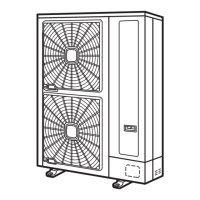5 Remove the electrical box cover.
6 Remove the fan motor connector (CN24) inserted into the PCB in the electrical box.
Remove the fan motor lead wire fixed onto the motor clamp using a cord band.
Remove four (4) screws which fixes the motor.
1. Cap nut.
2. Propeller fan.
1. Electrical box cover.
1. Cord band.
2. Fan motor lead wire.
3. Four (4) screws.
4. Fan motor.
N O T E
• To mount the motor, be sure to place the lead wire outlet downward.
• Fix the motor lead wire onto the motor clamp using a cord band as before, to avoid obstructing the propeller
fan.
• Mounting the propeller fan:
Insert the skidding protection part of the fan boss matching with the motor shaft notch; tighten the nut after
the shaft screw fully comes out. (Tightening Torque 3.0 Nm).
• Connect the motor lead wire to the electrical box PCB. (To connect, insert into the connector (CN24) on the
PCB).
¿ Removing the compressor
N O T E
1 Do not expose the refrigerant cycle to the atmosphere for a long period to avoid moisture or dust into the cycle.
Be sure to replace the compressor immediately after removing. Seal to the suction and discharge pipes when
the refrigerant cycle is left unattached for a prolonged time.
2 Remove the cap of new compressor right before the replacement. Before mounting the compressor, seal the
suction and discharge pipes with a tape to protect the compressor from dust. Remove the tape at pipe
connection.
3 To connect wiring at reassembling, ensure that the compressor terminal numbers and wiring mark band codes
are matched. Incorrect wiring numbers may result in inverse rotation and damage the compressor.
1 Remove the pipe cover following Removing pipe cover, see on page 395.
When the outdoor unit is installed close to a wall, move the unit from the wall removing the refrigerant piping.
2 Collect the refrigerant from the check joint.
3 Remove the front cover following Removing front cover, see on page 395.
4 Remove seven (7) fixing screws and remove the side cover.
10 Servicing
396
SMGB0060 rev. 1- 12/2010

