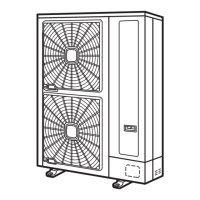¿ Removing solenoid valve coil (20A)
1 Remove the service cover following Removing service cover,
see on page 366.
2 Remove one (1) screw and remove the solenoid valve upward.
1. Solenoid valve coil screw.
2. Solenoid valve coil.
3. Solenoid valve.
¿ Removing electrical components
Removing control PCB
1 Remove the service cover following Removing service cover, see on page 366.
2 Remove all the wiring connected to the control PCB.
3 Move the four (4) holders to the direction marked with the arrow and remove the PCB.
1. Holder.
2. Control PCB.
3. Transformer.
4. Terminal board.
5. P Plate.
D A N G E R
• DO NOT touch the electrical components on the PCB. Pay attention not to bend or apply much force onto PCB
in order to avoid PCB failure.

