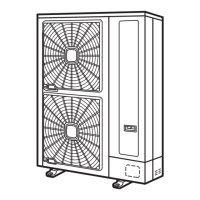1. CN5A.
A. PCB1.
N O T E
• DO NOT touch electrical components while LED1 (Red) is ON to avoid electrical shock. Wait until the LED turns
off.
¿ Removing solenoid valve coil (20A)
1 Remove the service cover following Removing service cover,
see on page 414.
2 Open the P-mounting plate. Check to ensure the LED201 (Red)
of the inverter PCB (PCB2) is OFF.
3 Pull the solenoid valve coil upwards by removing one (1) screw
fixing the coil.
1. Fixing Screw for Solenoid Valve Coil.
2. Solenoid Valve (SVA).
3. Pull it upwards.
¿ Removing four-way valve coil
1 Remove the service cover and rear service cover according following the Removing service cover, see on page 414
and the Removing the bottom service cover and rear cover, see on page 415.
2 Collect the refrigerant from the check joint following the Removing the compressor, see on page 419.
3 Remove the reversing valve coil following the Removing reversing valve coil, see on page 423.
4 Remove one (1) fixing screw and a band (RAS-8HRNSE only) for reversing valve assemblies.
5 Remove the valve stay.
6 Remove the reversing valve assemblies from the designated positions. (4 brazing parts)
• Remove the brazing of the reversing valve and the stop valve at gas side by cooling with wet cloth.
• Protect the connecting wires and pipe insulation from brazing frame.
7 Remove the reversing valve from the assemblies.
• Perform the brazing to remove and reassemble the reversing valve by cooling with wet cloth.

