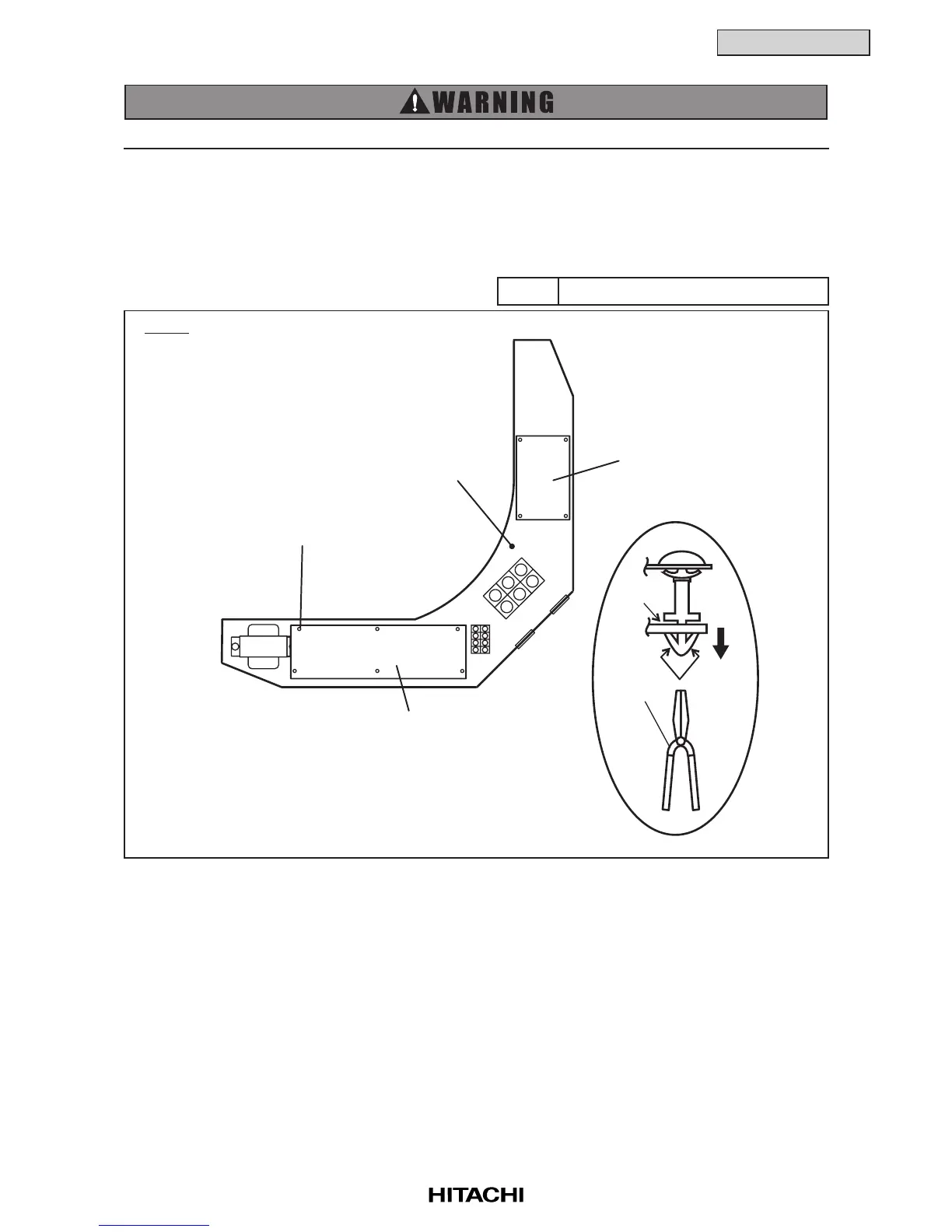2-59
SERVICING
(2.4 4-Way Cassette Type)
2.4.7 Removing Printed Circuit Board (PCB)
(1) Remove the air intake grille according to the item 2.4.2 “Removing Air Intake Grille”.
(2) Remove the electrical box cover according to the item 2.4.3 “Removing Electrical Box Cover”.
(3) Disconnect the all wiring connectors of the PCBs.
(4) Remove the PCBs by holding the expanded part of the holders using long-nose pliers.
Phillips Screwdriver, Long-nose PlierTool
NOTE:
Do not touch electrical components on the PCBs.
If great force is applied to the PCB, it will be faulty.
Holder
Electrical Box
PCB for Power
Source
PCB
PCB
Plier
TURN OFF all power source switches.
