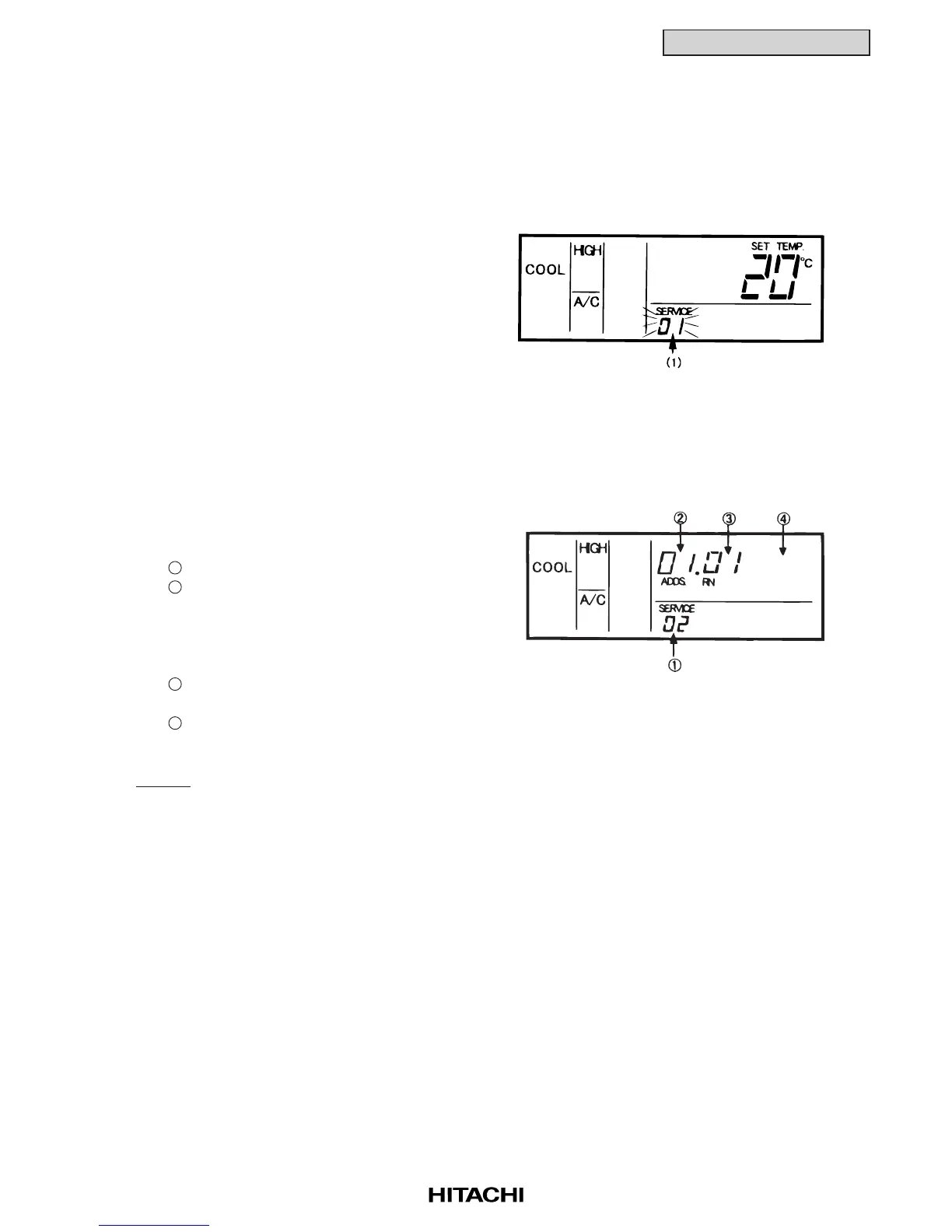4-11
OPTIONAL FUNCTION
(4.2 Indoor Unit)
4.2 Indoor Unit (For RPI (0.8 to 5.0HP), RCI, RCD, RPC (After Alteration) and KPI Series)
4.2.1 Input and Output Setting of Indoor PCB Connector
For the external input and output signal, there are two input ports (CN3) and three output ports
(CN7, CN8) prepared on the indoor unit PCB.
In case of changing the setting (factory-set), perform the following procedures.
(1) Field Setting Mode
Check to ensure that the unit is stopped, press
the “CHECK” switch and the “RESET” switch on
the remote control switch simultaneously more
than 3 seconds, and the remote control switch is
changed to the field setting mode.
When the remote control switch is at the field
setting mode, the “SERVICE” is indicated and the
“01” is flickers below the “SERVICE” indication.
(2) Input and Output Setting Mode
At the field setting mode as described in the above item (1), press the “TEMP ” switch or the
“TEMP ” switch and the number flickering below the “SERVICE” indication is changed as
(01 <=> 02).
Set the flickering number at “02”, leave this condition for 7 seconds or press the “CHECK” switch, and
the remote control switch is changed to the mode for input and output setting of indoor unit.
(3) Selection of Indoor Unit
(a) At the input and output setting mode, the
indication on the remote control switch is
changed as shown in the right figure.
The indication of “02” is turned ON.
The address of the indoor unit which
the optional function is to be set, is
indicated at the segments for timer setting
time indication, and the “ADDS” is indicated
below.
The refrigerant cycle number of the indoor unit for the input and output setting is indicated
at the segments for timer setting time indication, and the “RN” is indicated below.
The indication of the setting temperature is turned OFF.
(b) At the condition of the above item (a), press the “TEMP ” switch or the “TEMP ” switch of the
remote control switch and the indoor unit for the input and output setting, can be changed.
NOTES:
1. The indoor unit can be selected among the indoor units connected to the remote control switch.
2. In case that both the indications of the address and the refrigerant cycle number is “AA”, all the indoor
units connected to the remote control switch are selected. In this case, the individual setting for each
indoor unit can not be performed.
(c) After selecting the indoor unit, leave the condition for 7 seconds or press the “CHECK” switch, the
remote control switch is changed to the input and output setting mode.
1
2
3
4
>
>
>
>
