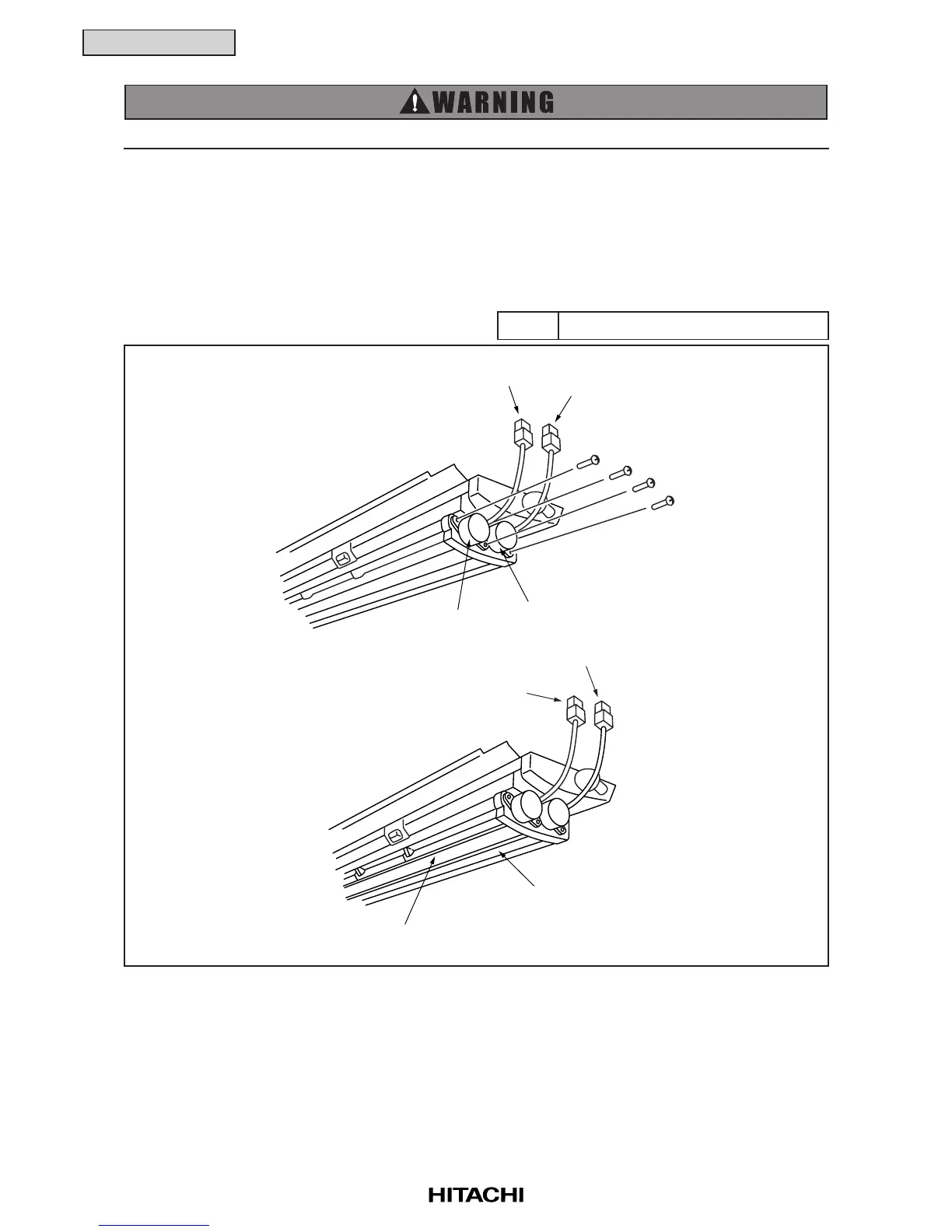2-82
SERVICING
(2.6 Wall Type)
2.6.3 Removing Motor for Automatic Louver
(1) Remove the front panel according to the item 2.6.2 “Removing Front Panel”.
(2) Remove the electrical box according to the item 2.6.5 “Removing Electrical Box Cover”.
(3) Remove four screws fixing the AS motor.
(4) Draw out the AS motor horizontally, the AS motor is separated from the louver shaft.
(5) For attaching the AS motor, insert the shaft of the AS motor into the D-cut hole of the louver, and
perform the reverse procedures for removing AS motor.
TURN OFF all power source switches.
Phillips ScrewdriverTool
AS Motor
AS Motor
Screws
Connector (white)
Connector (black)
Connector (white)
Connector (black)
Louver (white)
Louver (gray)
