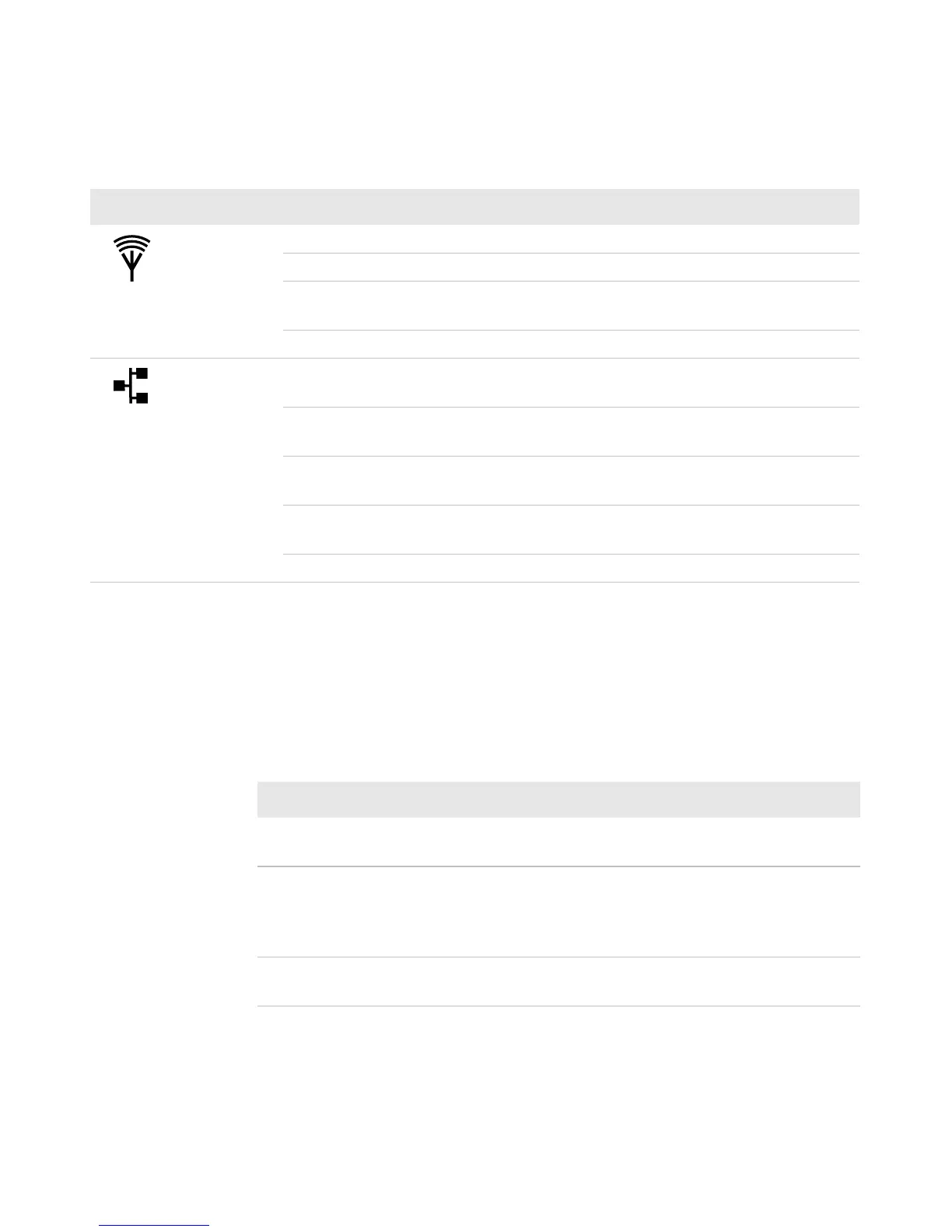Chapter 1 — About the RFID Reader
IF1 Fixed RFID Reader Series User Manual 5
IF1 Accessories
You can use these accessories (sold and ordered separately) with the
IF1. To order accessories, contact your local sales representative.
LED Indicators
Icon Name Color Description
RFID
antenna
Solid green RF field is active
Blinking green A tag is being interrogated.
Blinking red The reader cannot output the requested RF power
level, or an RF fault is detected.
Off The reader is not powered.
Ethernet Solid green The reader is powered, an Ethernet link is
established, and the host is connected.
Flickering green Packets of information are being sent through the
Ethernet port.
Blinking green
and orange
An Ethernet link is established, but there is no
host connection.
Blinking red The reader is powered, but an Ethernet link is not
established.
Off The reader is not powered.
IF1 Accessories
Accessory Description
Wall Mounting Kit The wall mounting kit allows you to mount the IF1
to a flat surface.
Ethernet Connector
Kit
The Ethernet Connector Kit provides a secure
connection from your Ethernet cable to the IF1
and is required if you need to maintain the IP66
rating of the IF1.
GPIO Cable 15-pin GPIO cable to connect General Purpose
Input/Output control lines to external devices.
