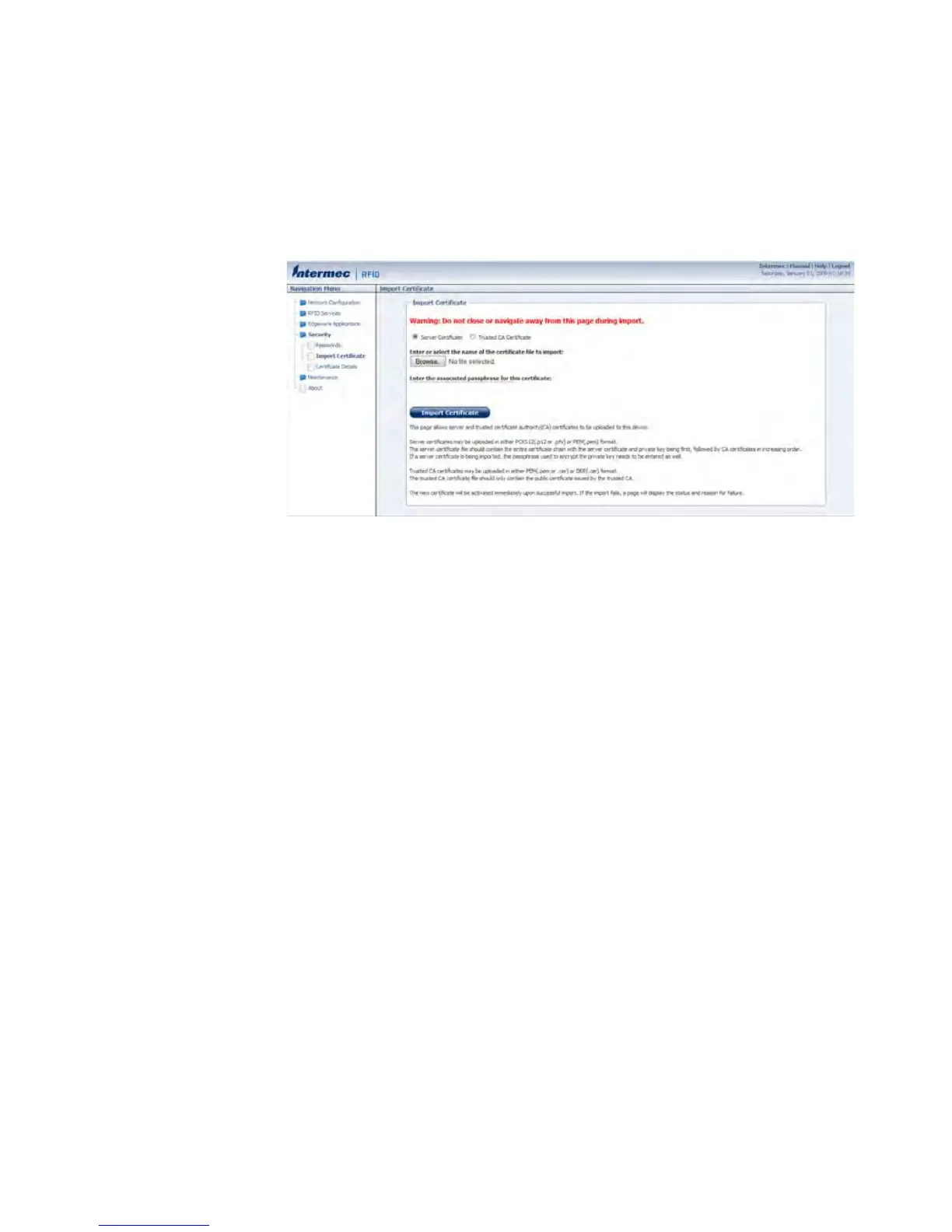Chapter 2 — Configure the Reader
IF1 Fixed RFID Reader Series User Manual 35
Import a Certificate
To enhance security, import a certificate to the reader.
1 Log in to the web browser interface and click Security > Import
Certificate.
2 Select the type of certificate.
3 Click Browse and select the certificate.
4 If you selected a server certificate to import, enter the passphrase for
the certificate.
5 Click Import Certificate. The certificate is imported.
View Certificates
Use the web browser interface to view the certificates loaded on to the
reader.
• Log in to the web browser interface and click Security > Certificate
Details. The Certificate Details screen appears.
