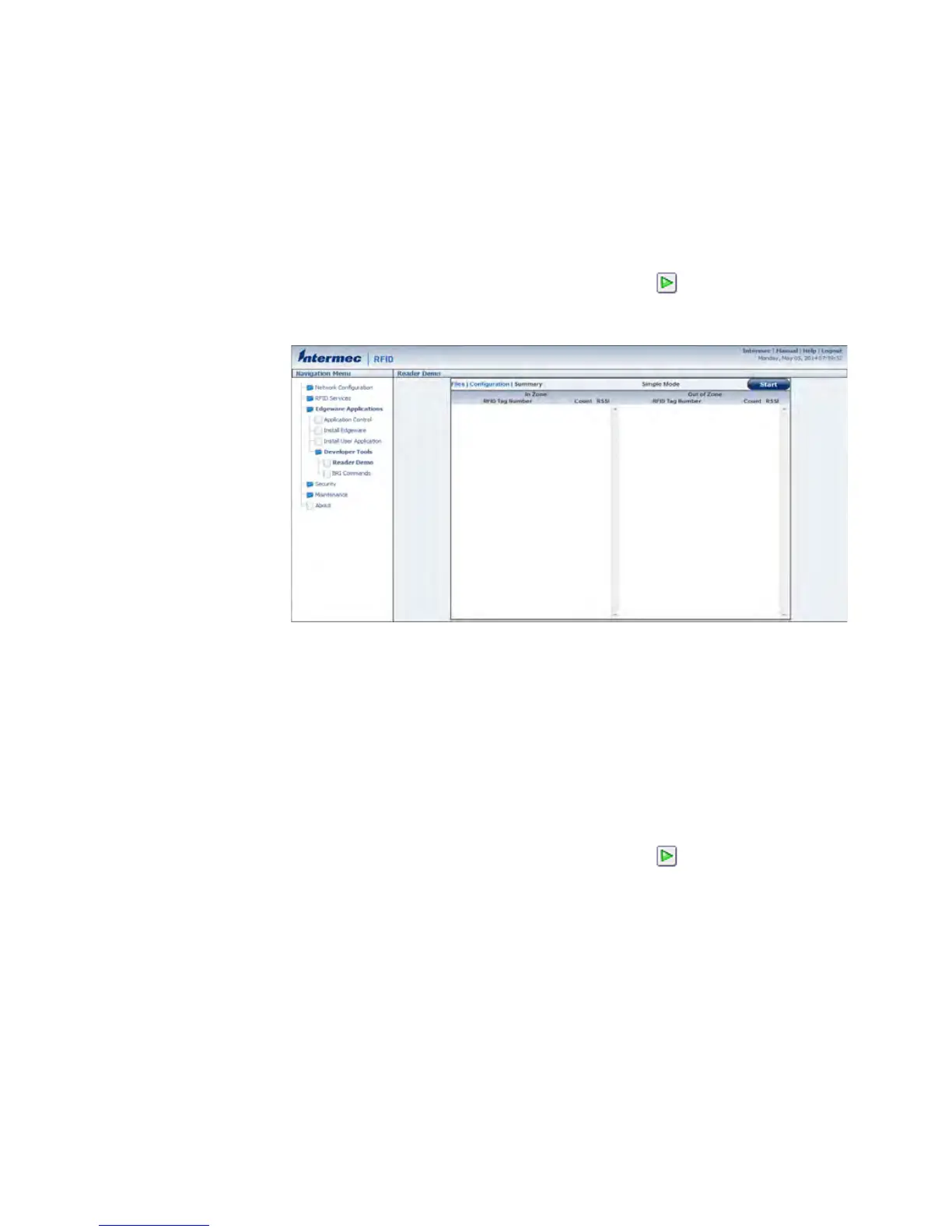Chapter 3 — Develop and Install RFID Applications
46 IF1 Fixed RFID Reader User Manual
Read RFID Tags Through the Demo Application
Use the demo application to verify that your reader can read RFID tags.
1 Log in to the web browser interface and click Edgeware
Applications > Application Control. The Application Control
screen appears.
2 If the Developer Tools are not enabled, click .
3 Click Developer Tools > Reader Demo.
4 Place a tag near the antenna and then click Start.
Send BRI Commands
Use the Developer Tools to easily send BRI commands through the web
browser interface.
1 Log in to the web browser interface and click Edgeware
Applications > Application Control. The Application Control
screen appears.
2 If the Developer Tools are not enabled, click .
