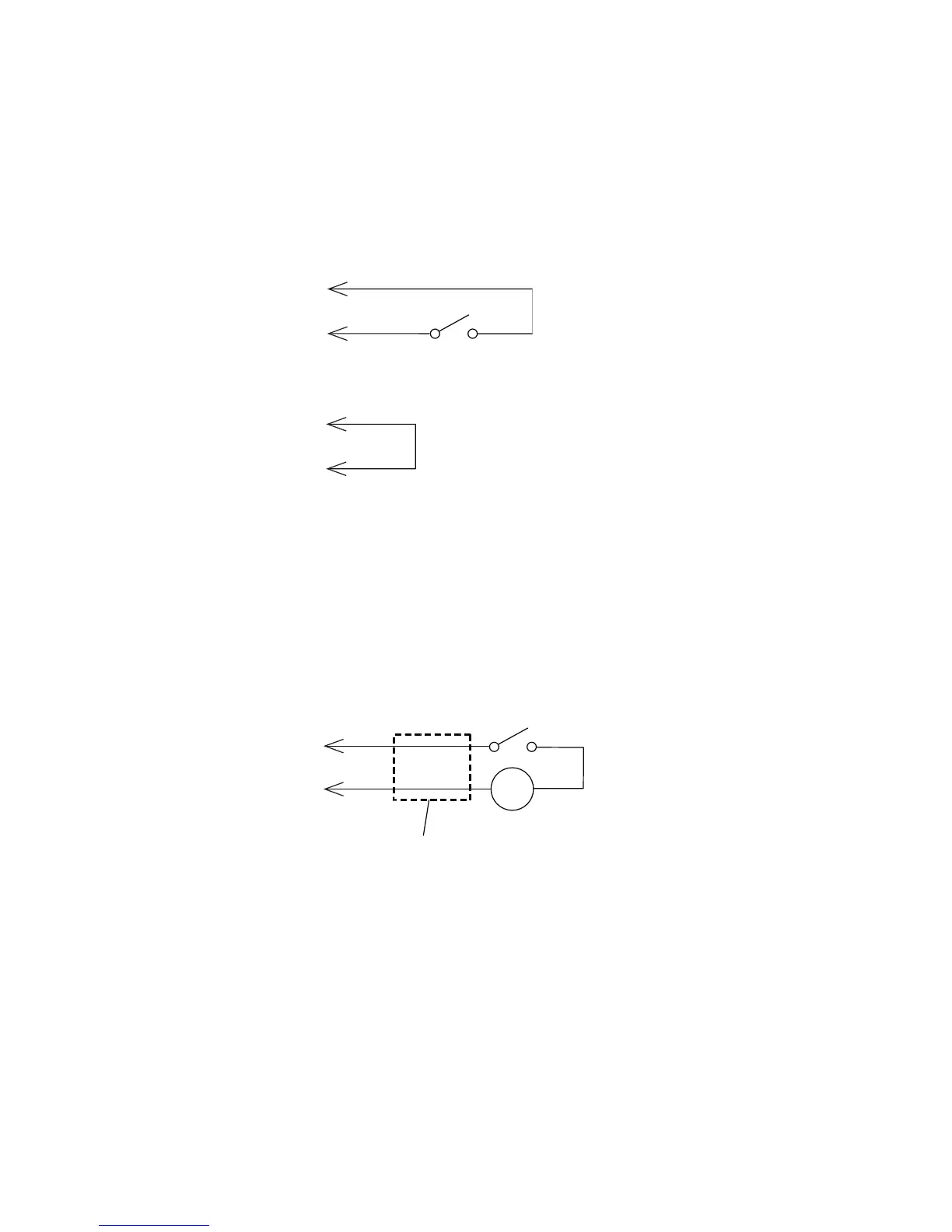Chapter 5 — About the GPIO Ports
IF1 Fixed RFID Reader User Manual 59
Powered Input Example
The reader powered input the simplest way to connect a control to a
reader input interface. If the external control device is a switch, you can
connect one side of the switch to a reader +Input pin and the other side
of the switch to one of the +5 VDC sources.
Reader Powered Input
Isolated Input Interface Example
Isolate the input interface to minimize noise induced by distance or
grounding characteristics. The isolated input avoids induced noise by
referencing a remote input to chassis return of the reader.
Isolated Input Interface
