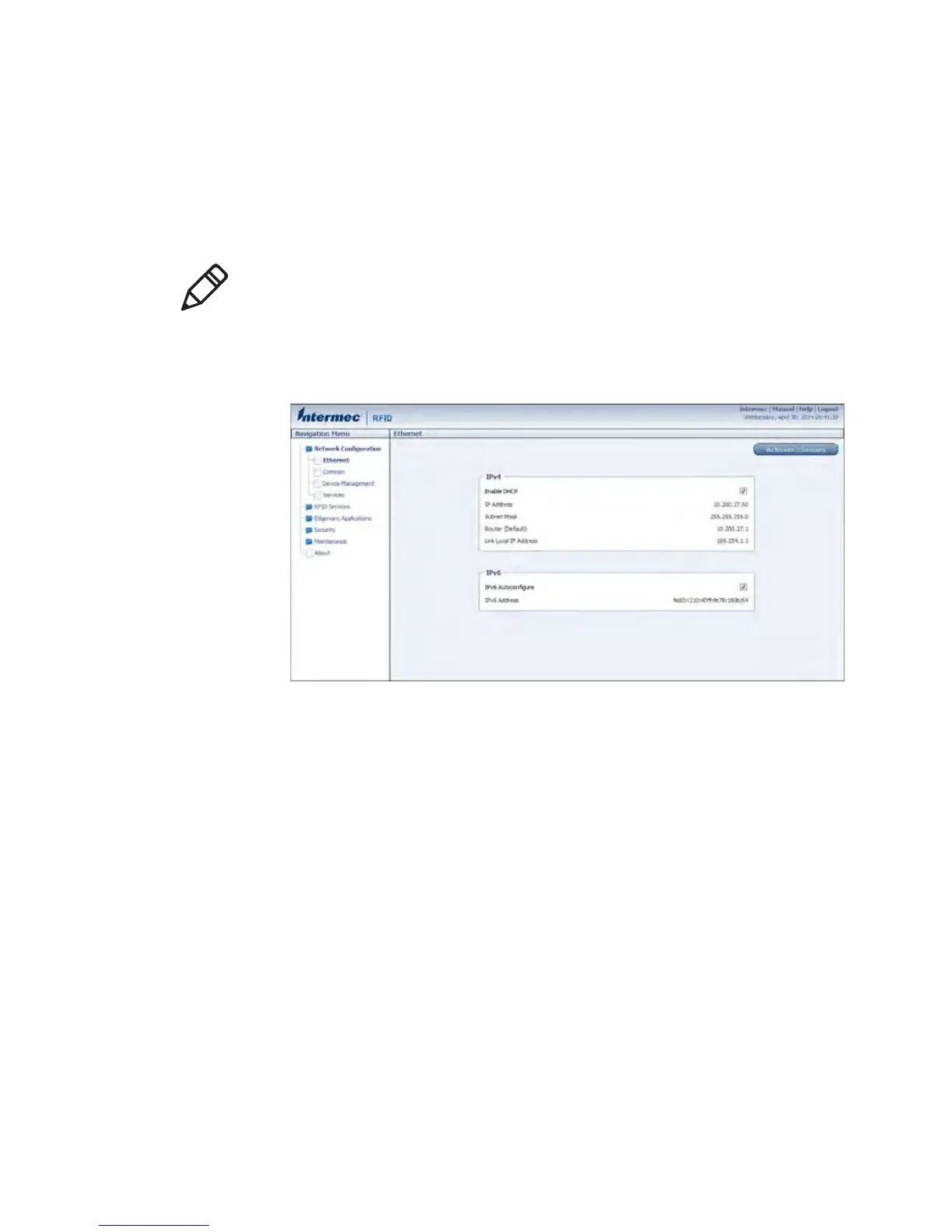Chapter 2 — Configure the Reader
16 IF1 Fixed RFID Reader Series User Manual
Configure Ethernet Settings
To use the reader, you need to configure Ethernet settings such as your
IP address and subnet mask.
1 Log in to the web browser interface and click Network
Configuration or Ethernet.
2 Configure the settings.
3 When you are finished, click Activate Changes to save your
changes.
Note: If DHCP is enabled, you may not need to configure Ethernet
settings. For more information, contact your network administrator.
