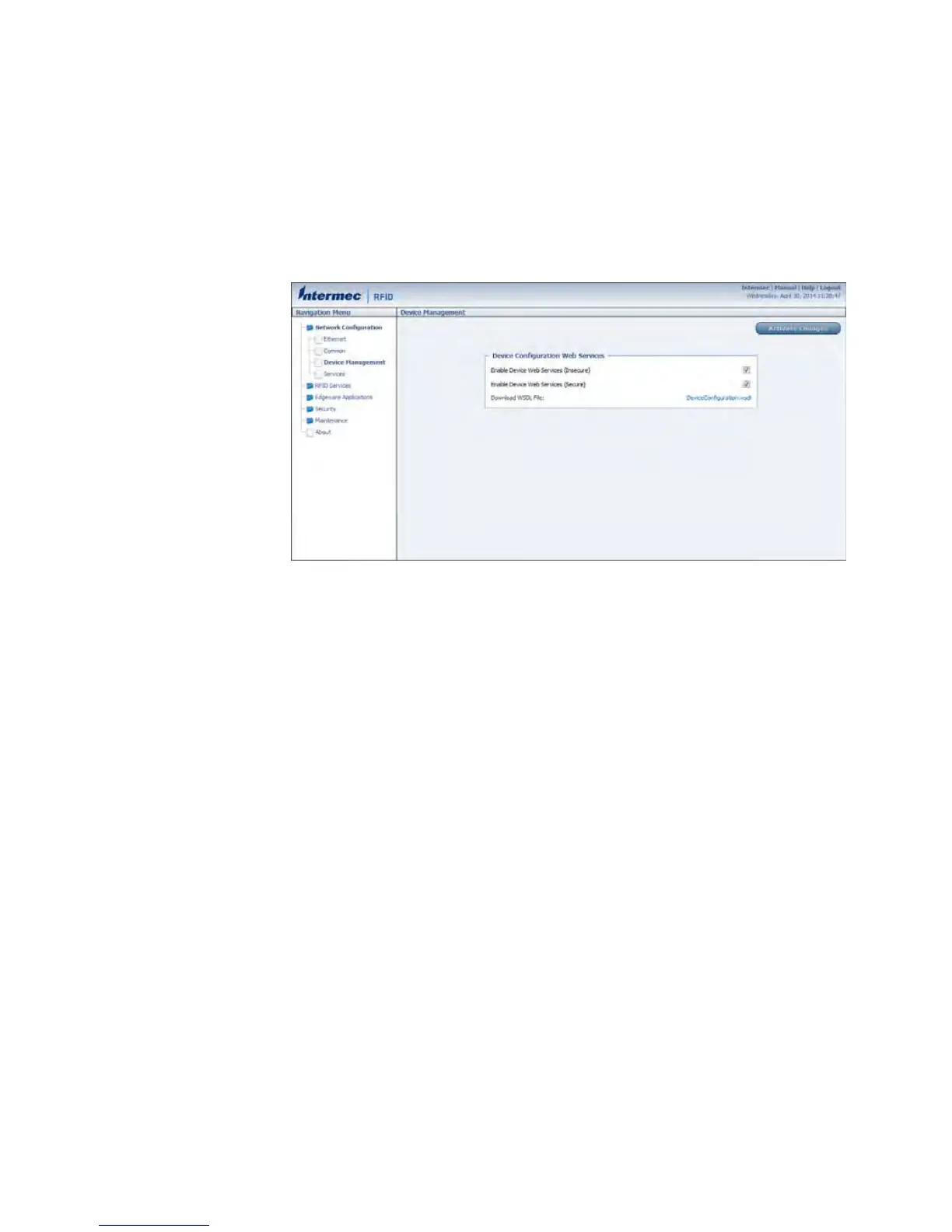Chapter 2 — Configure the Reader
20 IF1 Fixed RFID Reader Series User Manual
Configure the Device Configuration Web Service
Enable the device configuration web service to specify a variety of
network, RFID, and system settings.
1 Log in to the web browser interface and click Network
Configuration > Device Management.
By default, Device Configuration web services are enabled for either
secure or insecure connections.
2 To disable web services over a secure connection, clear the Enable
Device Web Services (Secure) check box, and then click Activate
Changes.
To disable web services over an insecure connection, clear the
Enable Device Web Services (Insecure) check box, and then click
Activate Changes.
