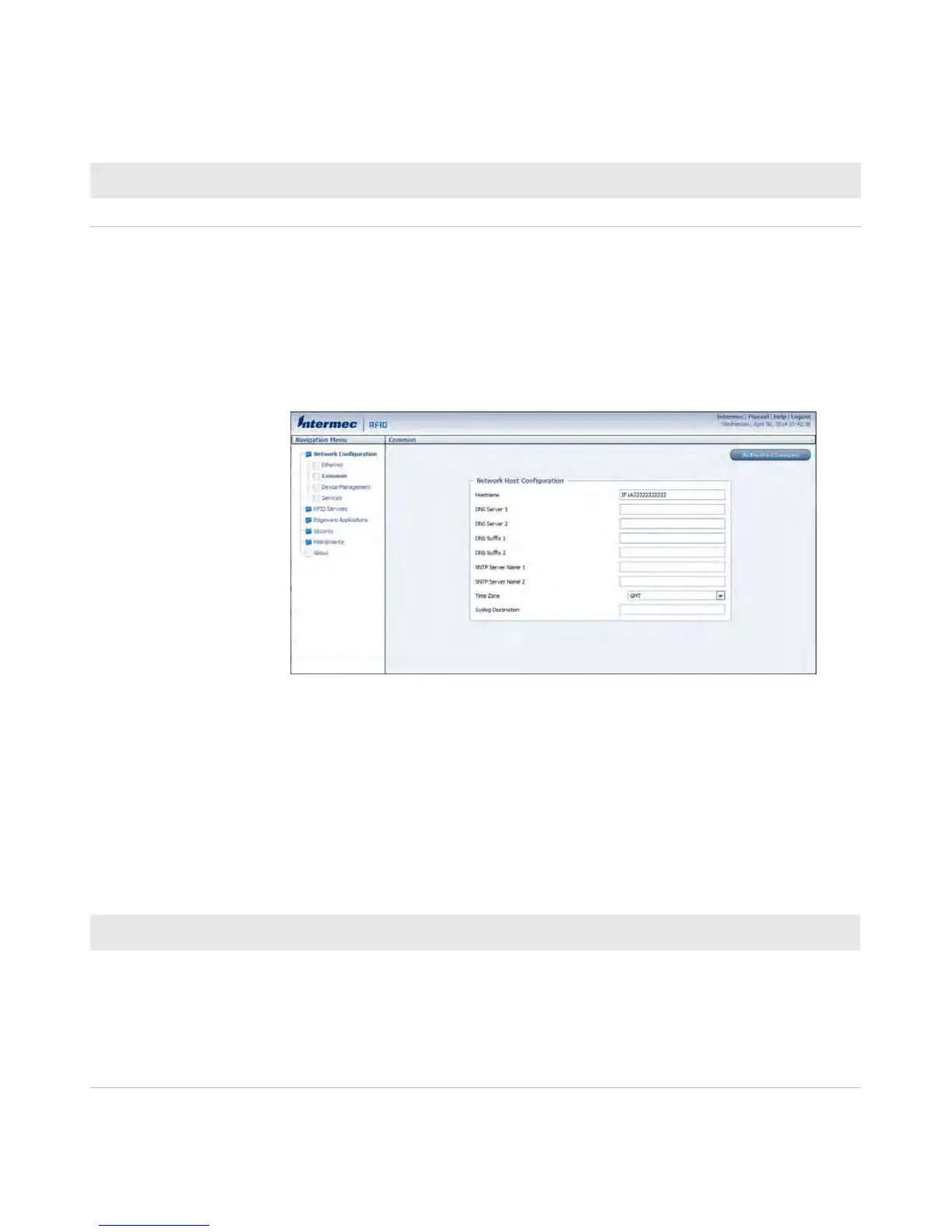Chapter 2 — Configure the Reader
18 IF1 Fixed RFID Reader Series User Manual
Configure Common Network Settings
You can configure the common network settings that apply to the reader
network interface.
1 Log in to the web browser interface and click Network
Configuration > Common.
2 Configure the settings.
3 Click Activate Changes to save your changes.
Common Network Settings
You can configure these common network settings that apply to the
reader network interface.
IPv6 Router 128-bit address for the IPv6 router.
Ethernet Settings (continued)
Setting Description
Common Network Settings
Setting Description
Hostname Name for this reader. The default is “IF1<serial number of the
reader>”.
The hostname can be either a simple hostname, or a qualified
domain name (FQDN). If this reader obtains its IP address via
DHCP, this parameter is sent to the DHCP server. If the server
supports it, this field is used for dynamic DNS updates.
