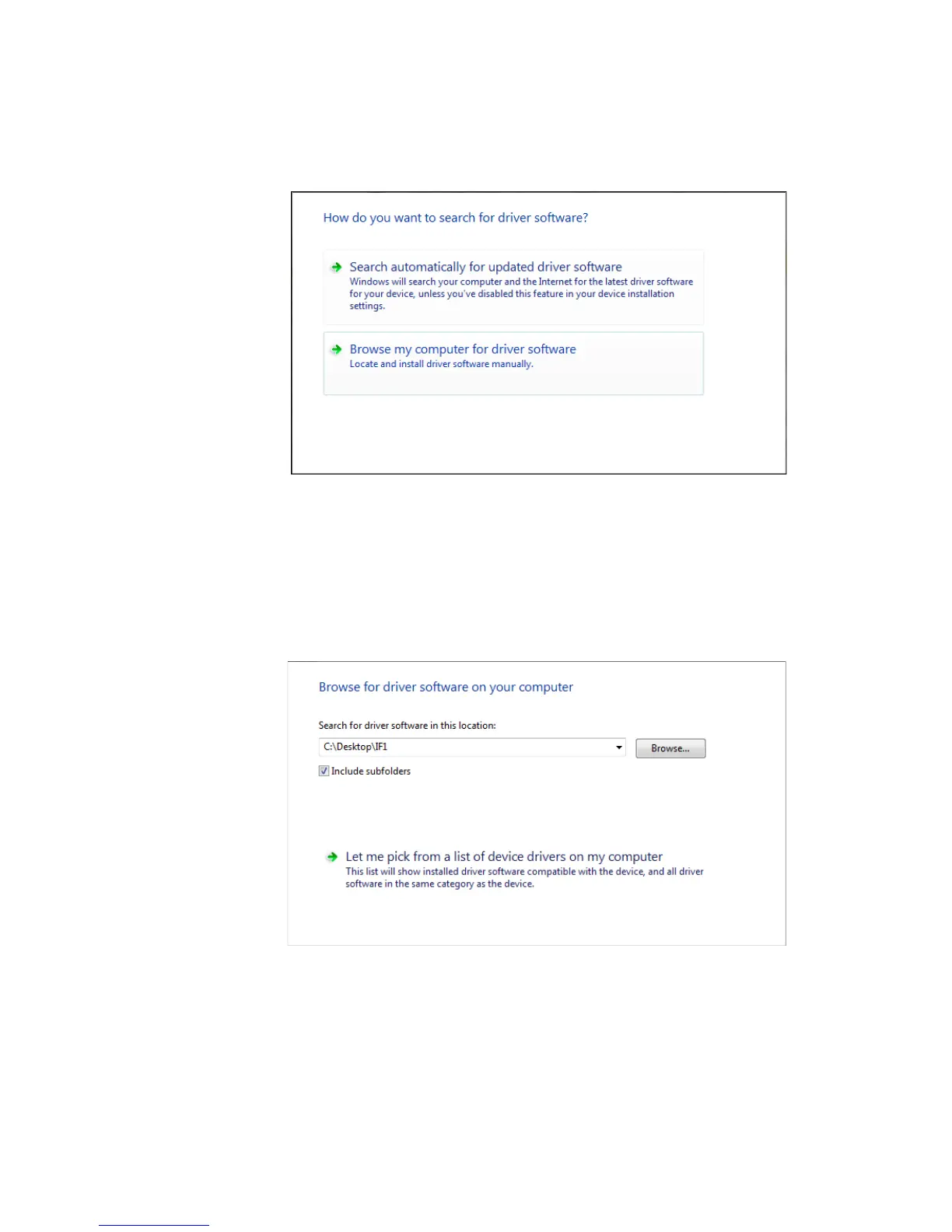Chapter 1 — About the RFID Reader
IF1 Fixed RFID Reader Series User Manual 9
4 When the USB Driver Installation Wizard appears, select Browse my
computer for driver software.
5 In Search for driver software in this location, click Browse, select
the folder where you extracted the reader installation files, and click
OK.
6 Click the Windows icon > Control Panel > Device Manager and
see which COM port the reader was assigned.
7 Click Next to install the drivers.
8 When the installation is finished, click Close.
