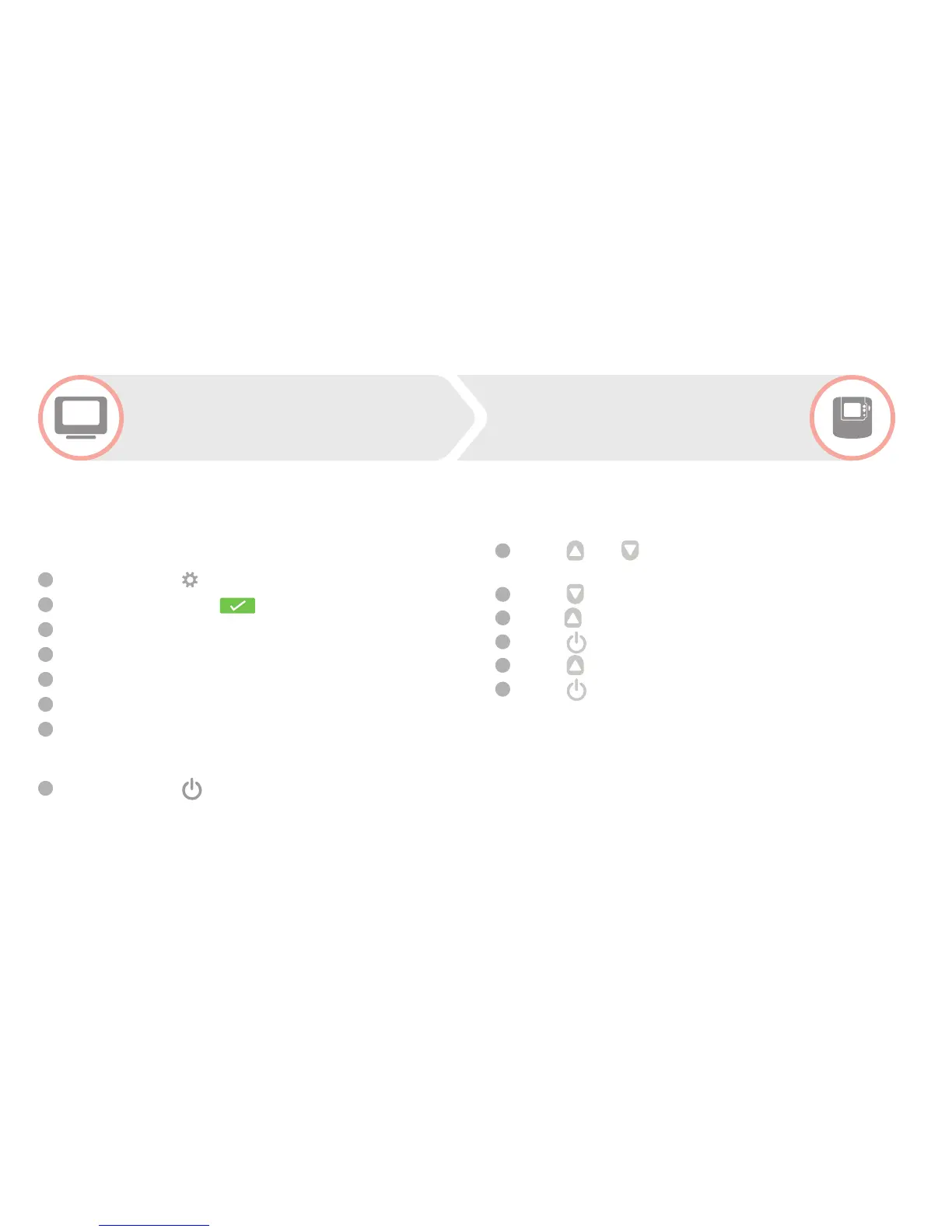22
Wireless connectivity Guide
To bind a Digital Room Thermostat (DTS92) to an evohome Controller
(ATC928G2000) as the room temperature sensor in a zone...
On the evohome Controller
1
Press and hold SETTINGS for 5 seconds
2
Press the green tick
3
Press ZONE SETTINGS
4
Press EDIT ZONE
5
Press on the required zone
6
Press the button next to “Sensor:”
7
Press REMOTE RF DEVICE’S SENSOR
On the Digital Room Thermostat
8
Press and hold for 2 seconds
to put the unit into standby
9
Press and together for 3
seconds – it should display 'INst'
10
Press – it should display 'COnt'
11
Press three times – it should
display
'CLr'
12
Press once to clear any previous binding data
13
Press – it should display 'COnt'
14
Press once to send the binding
signal to the evohome Controller
You should receive a SUCCESS message on the
evohome Controller. If not, go back and re-bind.
Digital Room
Thermostat (DTS92)
evohome Controller
(ATC928G2000)
