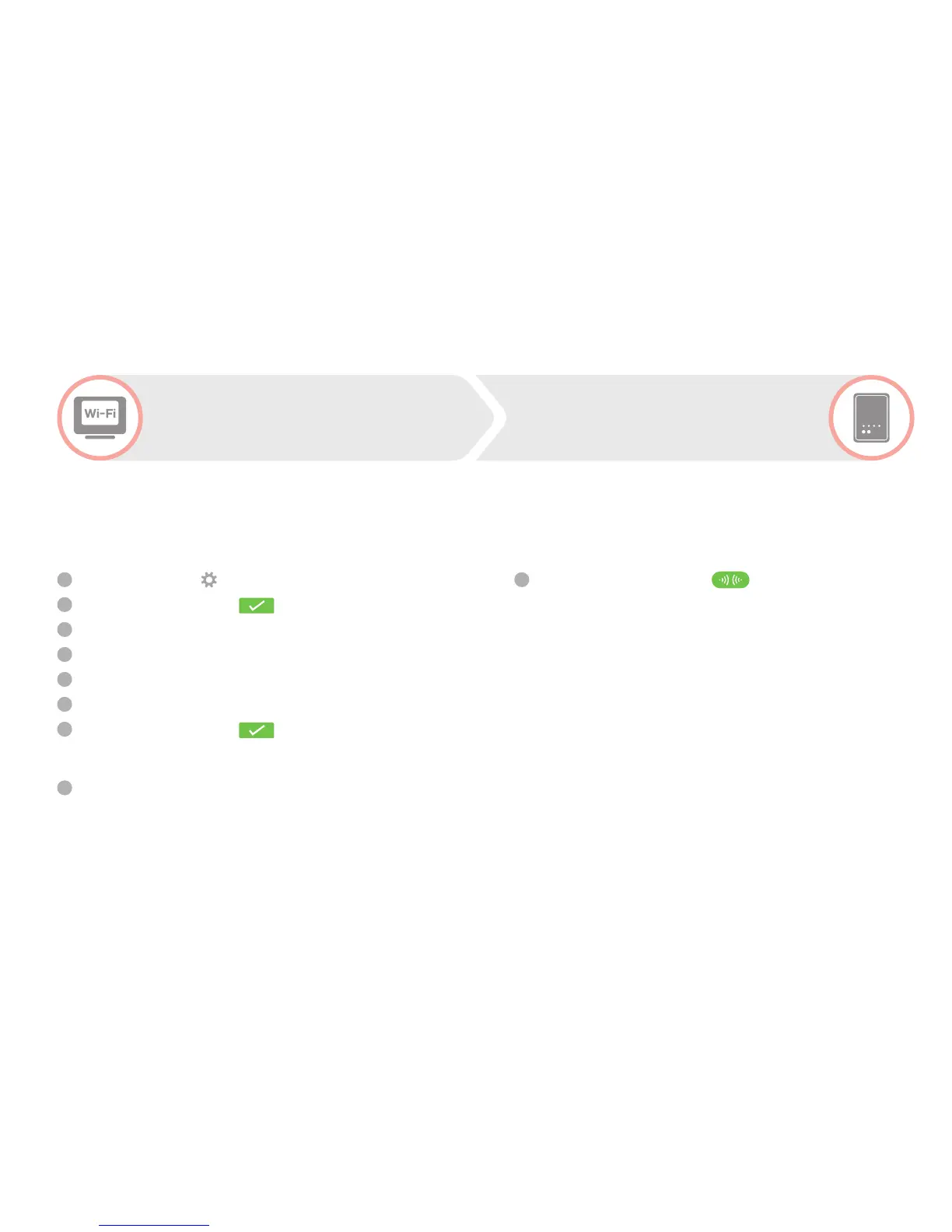7
Wi-Fi evohome Controller (ATC928G3000)
To bind a Mixing Valve Controller (HM80) to a Wi-Fi evohome
Controller (ATC928G3000) “mixing valve” zone...
On the evohome Controller
1
Press and hold SETTINGS for 5 seconds
2
Press the green tick
3
Press ZONE CONFIGURATION
4
Press on the required zone
5
Press HEATING TYPE
6
Press MIXING VALVE
7
Press the green tick
On the Mixing Valve Controller
8
Press and hold both buttons on the
Mixing Valve Controller for 4 seconds
until the red light flashes
On the evohome Controller
9
Press the bind button
You should receive a SUCCESS message on the
evohome Controller. If not go back and re-bind.
The Mixing Valve Controller will not provide a
heat demand to the boiler. If you want this zone to
provide a heat demand change the Heating Type
from 'MIXING VALVE' to 'ZONE VALVES' once the
Mixing Valve controller is bound. There's no need
to re-bind any device – The Mixing Valve Controller
will still operate as intended and the evohome
Controller will send the heat demand to the boiler.
Mixing Valve Controller
(HM80)
Wi-Fi evohome Controller
(ATC928G3000)
