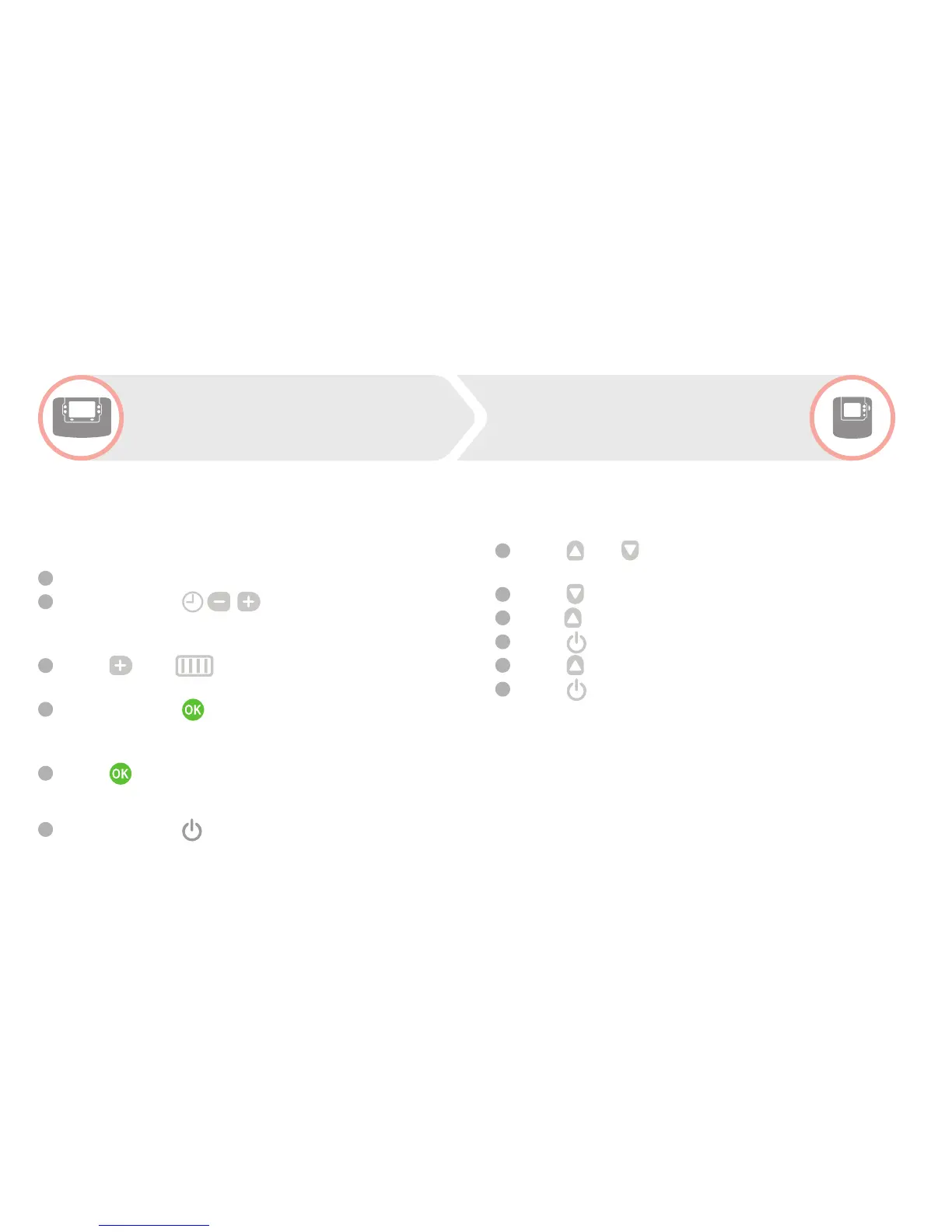54
Wireless connectivity Guide
Programmer or Timer
(ST9000RF)
To bind a Digital Room Thermostat (DTS92) to a Programmer
or Timer (ST9000RF) as a room temperature sensor...
On the Programmer or Timer
1
Move the setting slider to RUN
2
Press and hold , and (right hand
side) MODE together for 8 seconds – it
should briefly show “BIND MENU”
3
Press until and SENSOR
are flashing on the display
4
Press and hold for 8 seconds to
clear any previous bind data – it should
show “RESET” for a few seconds
5
Press once
On the Digital Room Thermostat
6
Press and hold for 2 seconds
to put the unit into standby
7
Press and together for 3
seconds – it should display 'INst'
8
Press – it should display 'COnt'
9
Press three times – it should display 'CLr'
10
Press once to clear any previous binding data
11
Press – it should display 'COnt'
12
Press once to send the binding
signal to the Programmer or Timer
You should receive a COMPLETE message on
the Programmer or Timer and the LED on the
Digital Room Thermostat should stop blinking
and turn OFF. If not go back and re-bind.
Digital Room
Thermostat (DTS92)