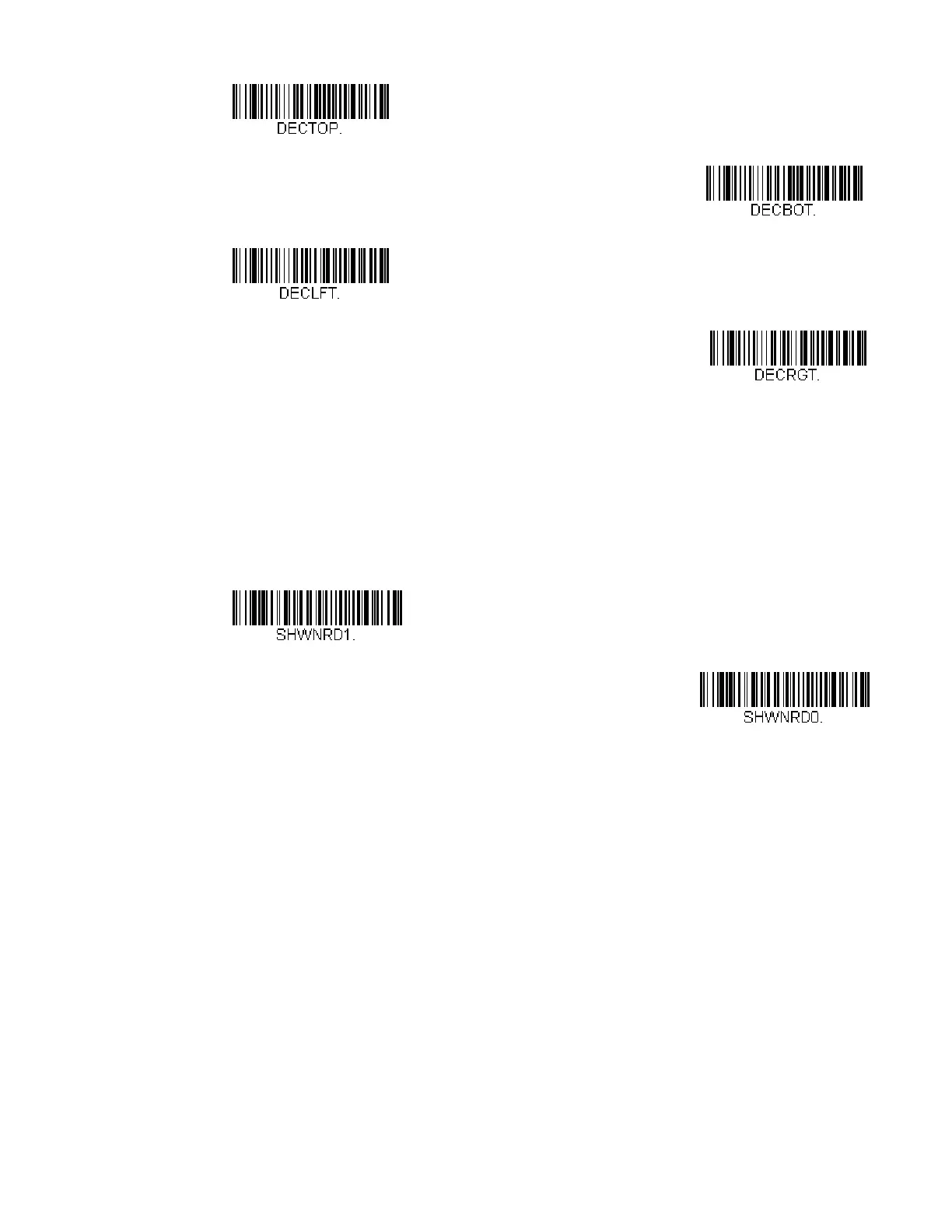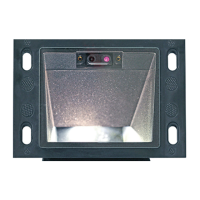90 Voyager XP User Guide
No Read
With No Read turned On, the scanner notifies you if a code cannot be read. If using
an EZConfig for Scanning Tool Scan Data Window (see page 168), an “NR” appears
when a code cannot be read. If No Read is turned Off, the “NR” will not appear.
Default = Off.
If you want a different notation than “NR,” for example, “Error,” or “Bad Code,” you
can edit the output message (see Data Format). The hex code for the No Read sym-
bol is 9C.
Top of Centering Window
Bottom of Centering Window
Left of Centering Window
Right of Centering Window
On
* Off
