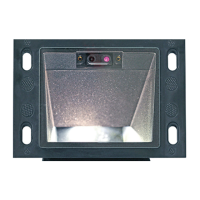114 Voyager XP User Guide
All Symbologies
For best scanner performance, we recommend you only enable the symbologies
that you need. Scan All Symbologies Off to disable all symbologies, then enable
the symbologies you need by scanning the On barcode for each symbology.
If you want to decode all the symbologies allowable for your scanner, scan the All
Symbologies On code. If on the other hand, you want to decode only a particular
symbology, scan All Symbologies Off followed by the On symbol for that particular
symbology.
Note: All Symbologies On should only be used when needed (or you are instructed to do so)
and may result in slower performance.
Note: When All Symbologies On is scanned, 2D Postal Codes are not enabled. 2D Postal
Codes must be enabled separately.
Message Length Description
You are able to set the valid reading length of some of the barcode symbologies.
You may wish to set the same value for minimum and maximum length to force the
scanner to read fixed length barcode data. This helps reduce the chances of a mis-
read.
Example: Decode only those barcodes with a count of 9-20 characters.
Min. length = 09Max. length = 20
Example: Decode only those barcodes with a count of 15 characters.
Min. length = 15Max. length = 15
For a value other than the minimum and maximum message length defaults, scan
the barcode included in the explanation of the symbology, then scan the digit value
of the message length and Save barcodes on the Programming Chart. The mini-
mum and maximum lengths and the defaults are included with the respective sym-
bologies.
All Symbologies Off
All Symbologies On
All Symbologies Off

