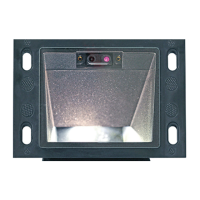Voyager XP User Guide iii
TABLE OF CONTENTS
Customer Support ....................................................................................................................... xv
Technical Assistance ............................................................................................................ xv
Product Service and Repair ............................................................................................... xv
Limited Warranty ................................................................................................................... xv
Chapter 1 - Get Started.................................................................................... 1
About This Manual.........................................................................................................................1
Unpack Your Device.......................................................................................................................1
Connect the Device........................................................................................................................ 2
Connect with USB.................................................................................................................... 2
Connect with Keyboard Wedge .......................................................................................... 3
Connect with RS232 Serial Port ........................................................................................ 4
Connect with RS485............................................................................................................... 6
Mount a CCB01-010BT-V1N Charge Base ......................................................................... 7
Reading Techniques...................................................................................................................... 7
Menu Barcode Security Settings ............................................................................................. 8
Set Custom Defaults..................................................................................................................... 8
Reset the Custom Defaults......................................................................................................... 9
Chapter 2 - Program the Interface ............................................................. 11
Introduction................................................................................................................................... 11
Program the Interface - Plug and Play............................................................................... 11
Keyboard Wedge.......................................................................................................................... 11
Laptop Direct Connect.............................................................................................................. 12

