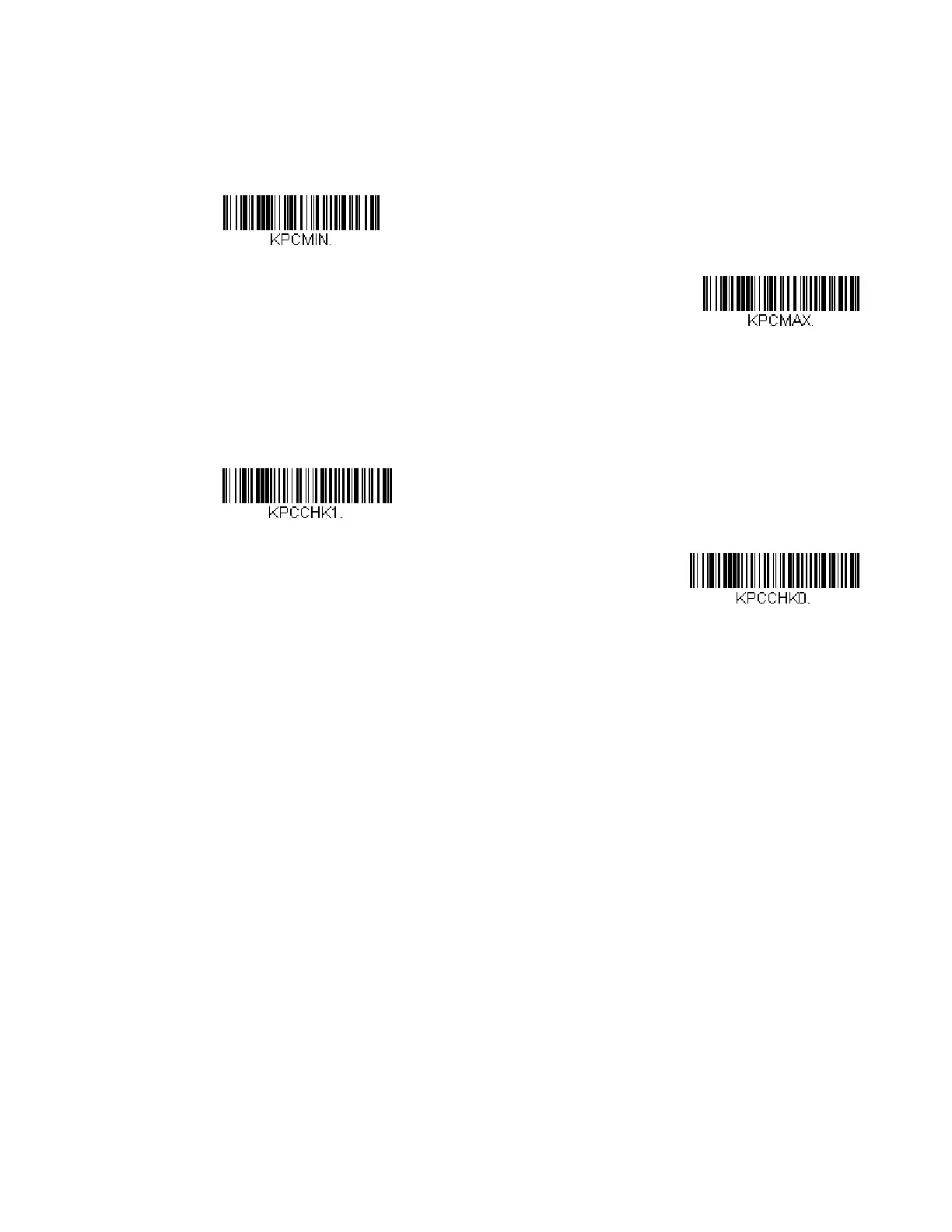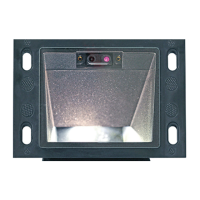Voyager XP User Guide 165
Korea Post Message Length
Scan the barcodes below to change the message length. Refer to Message Length
Description (page 114) for additional information. Minimum and Maximum
lengths = 2-80. Minimum Default = 4, Maximum Default = 48.
Korea Post Check Digit
This selection allows you to specify whether the check digit should be transmitted.
Default = Don’t Transmit.
Minimum Message Length
Maximum Message Length
Transmit Check Digit
* Don’t Transmit Check Digit
