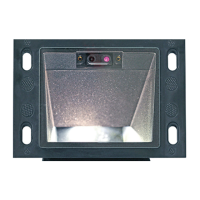Voyager XP User Guide v
Scanner-Bioptic Packet Mode..........................................................................................35
Scanner-Bioptic ACK/NAK Mode....................................................................................36
Scanner-Bioptic ACK/NAK Timeout ..............................................................................36
Chapter 3 - Cordless System Operation .....................................................37
How the Cordless Charge Base/Access Point Works.....................................................37
Link the Scanner to a Charge Base.......................................................................................37
Link the Scanner to an Access Point ....................................................................................38
Replace a Linked Scanner ........................................................................................................39
Communication Between the Cordless System
and the Host...................................................................................................................................39
Program the Scanner and Base or Access Point .............................................................40
RF (Radio Frequency) Module Operation...........................................................................40
System Conditions.......................................................................................................................40
Link Process.............................................................................................................................40
Scanner Is Out of Range.....................................................................................................40
Scanner Is Moved Back Into Range................................................................................41
Out of Range and Back into Range with Batch Mode On......................................41
Page Button....................................................................................................................................41
About the Battery .........................................................................................................................41
Charge Information ..............................................................................................................42
Battery Recommendations................................................................................................42
Proper Disposal of the Battery .........................................................................................43
Beeper and LED Sequences and Meaning........................................................................43
Scanner LED Sequences and Meaning........................................................................43
Base/Access Point LED Sequences and Meaning...................................................44
Base Power Communication Indicator .........................................................................44
Reset Scanner................................................................................................................................45
Scan While in Base Cradle........................................................................................................45
Base Charging Modes................................................................................................................45
Page...................................................................................................................................................46
Page Mode................................................................................................................................46
Page Pitch.................................................................................................................................47

