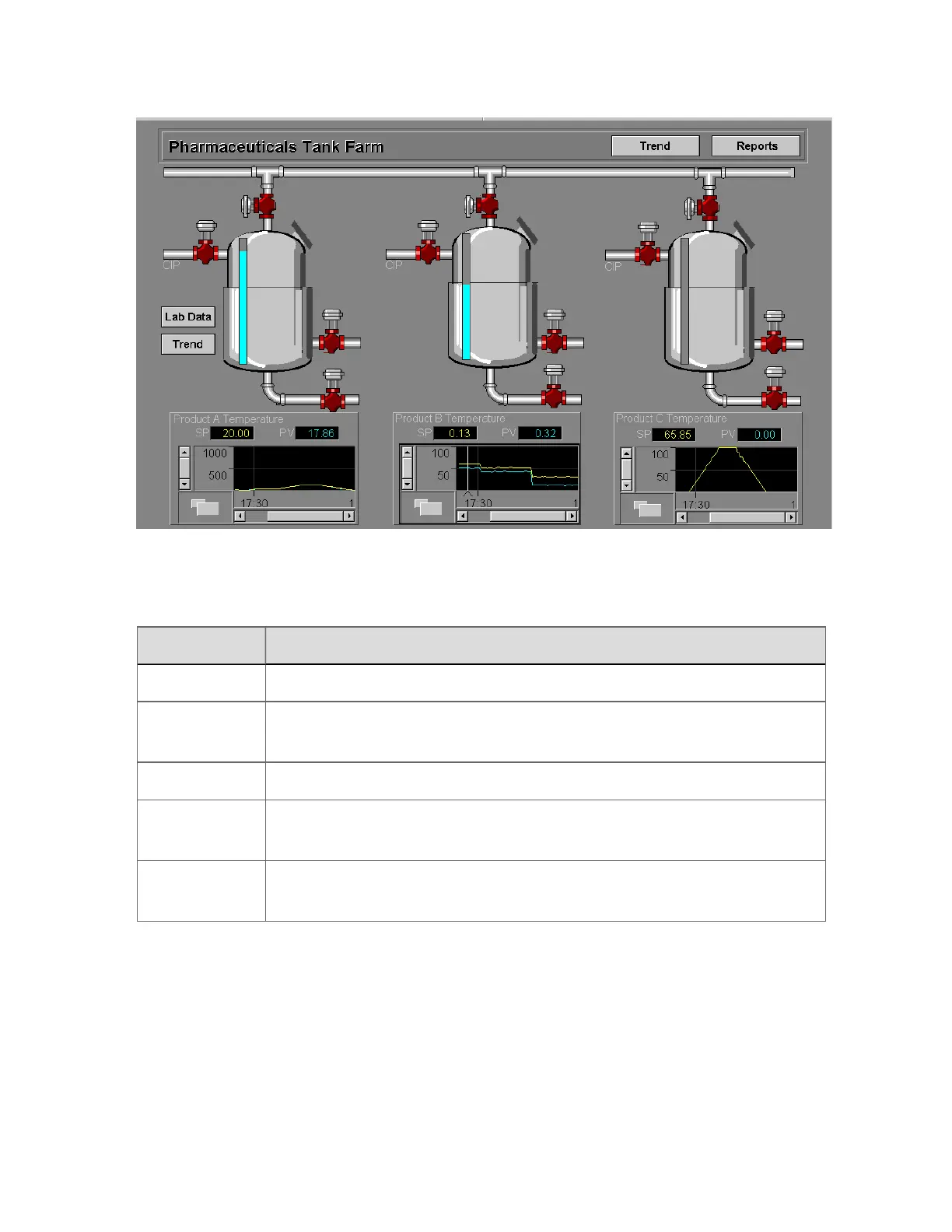Custom display features and considerations
In planning your custom displays you might consider the following issues.
Issue Comments
Display scripts Decide whether you need to write display scripts.
Embedded doc-
uments
Decide whether you want to include operational procedures or other inform-
ation in your displays.
Acronyms Determine whether you need to define any special acronyms.
Layout and
design
Specify the purpose of each display, and establish a set of design guidelines.
Assets
You can use assignable assets to restrict access to custom displays to specific
operators or Stations.
Custom faceplates
A faceplate is a specialized type of popup window that shows critical information about a
point, and provides a convenient means of controlling the point. Many faceplates, such as the
following example, look like the front panels of the field devices they represent.
Displays
Honeywell 2017 101
