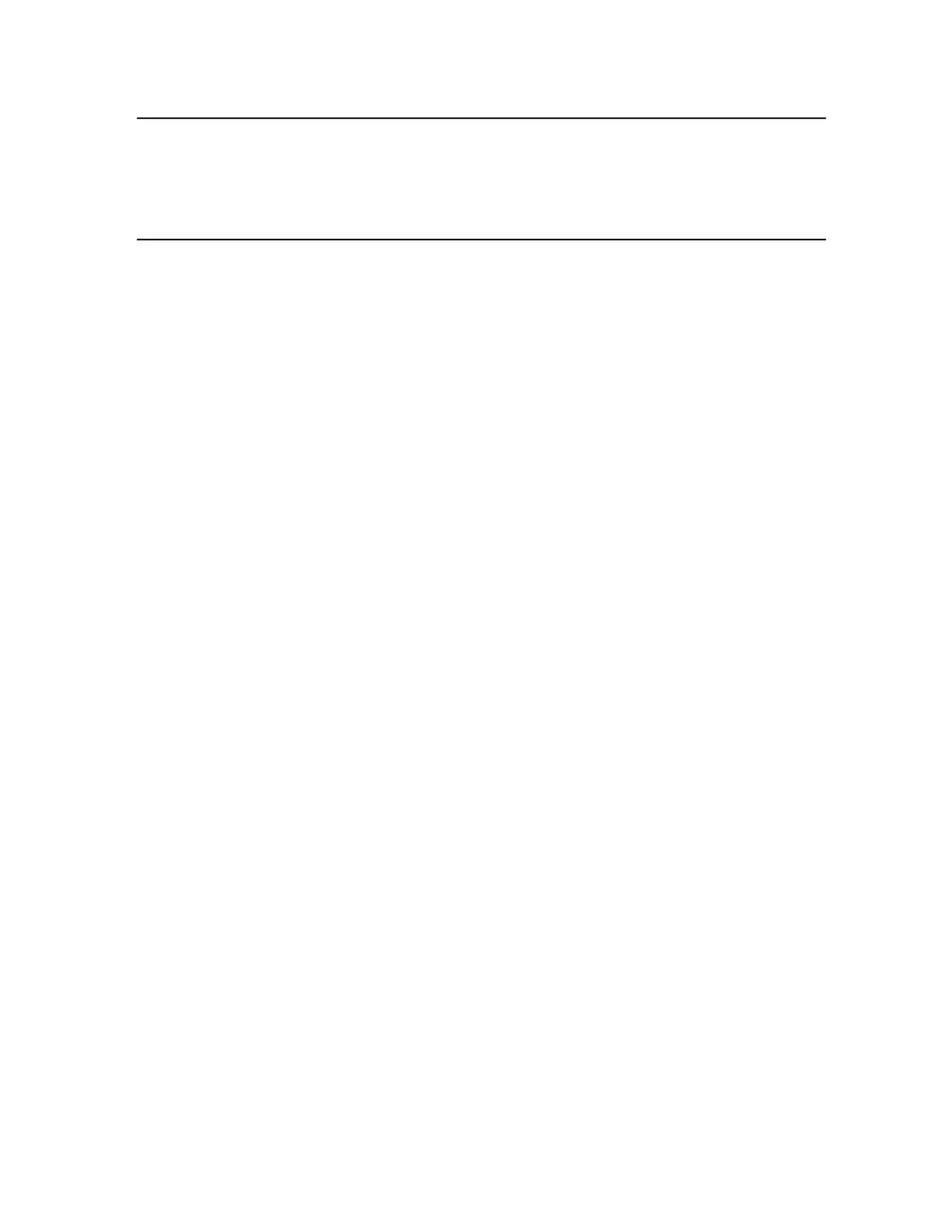n
When you call up the generic display by referencing
assets\precipitation\train1\precipitator1, you will see data for VLV001.
n
When you call up the generic display by referencing
assets\precipitation\train1\precipitator2, you will see data for VLV002.
Guidelines for designing enterprise models
The following topics contain guidelines for designing enterprise models.
Guidelines for designing asset models
This topic provides guidelines for designing an asset model.
Ensure that your asset model reflects reality
Ensure that your asset model reflects the logical and physical design or structure of your plant.
For example, if your site consists of two distinct plants (say, Plant North and Plant South),
each with their own control room, then you would define Plant North and Plant South as
your top-level assets.
Keep your asset model as simple as possible
Keep your asset model as simple as possible, and with as few levels as possible. In particular:
n
Only define an item as an asset if you want to be able to use it for filtering or
navigational purposes.
For example, define as assets any items that you want to include in LocationPane of
the Alarm Summary, so that users can easily navigate (or filter) alarms. Similarly,
define as assets any items that will help users navigate (or filter) report data.
n
Use as few levels as possible—avoid using more than five.
Although you can have up to 10 levels, the deeper and more complicated your model,
the more cumbersome and therefore less useful, your model will be—in terms of both
operation and maintenance.
Bear in mind the following constraints
n
An asset model cannot include more than the maximum number of assets, which is
documented in the Experion Specification.
n
Assets (like points) constitute 'tags' in an Experion system, and therefore count towards
the total number of tags (or points) on a server. Note, however, that assets do not count
towards the server's licensed point count.
Enterprise models
Honeywell 2017 13
