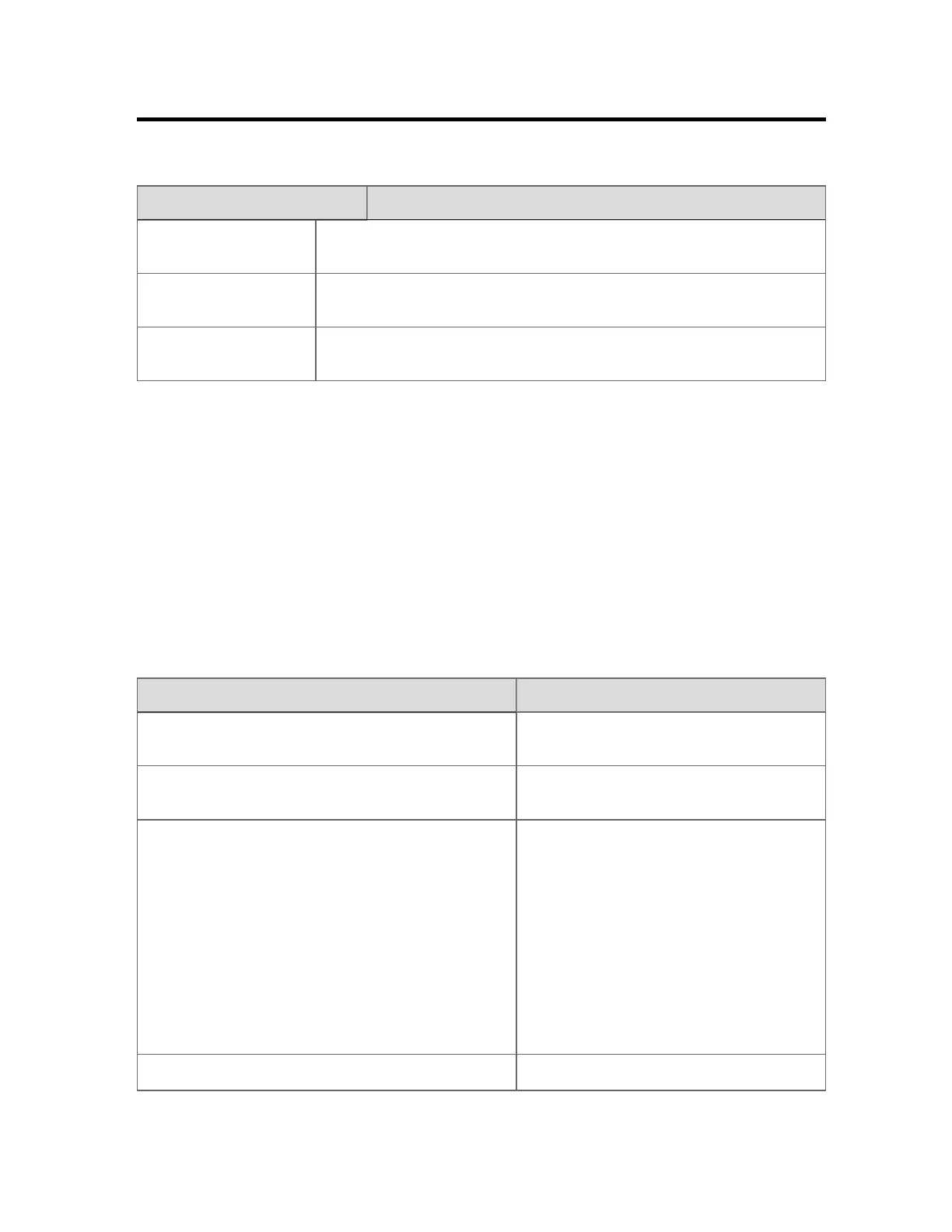Installation and commissioning tasks
IssueComments
Installation and
configuration
Perform installation and configuration tasks in a logical order, and
assign appropriate resources.
Testing
Develop a comprehensive test plan that thoroughly tests each
subsystem.
Training
Determine the training needs of operators, and maintenance engineers
and production controllers.
Installation and configuration tasks
The following table lists typical installation and configuration tasks.
The table lists the tasks in approximate order. However, you can perform some tasks in
parallel—for example, you can create custom displays and configure controllers at the same
time.
For a more complete and detailed list of:
n
Installation tasks, see the Getting Started with Experion Software GuideSoftware
Installation User's Guide and the Supplementary Installation Tasks Guide.
n
Configuration tasks, see the Station Configuration Guide.
Task For details, see
Purchase required hardware and software for the
server and client computers.
Station Planning Guide.
Prepare the server and client computers, and install
the Experion components.
Software Installation User's Guide.
Configure your controllers.
For Process Controllers, see the Control
Hardware Planning Guide and the Control
Hardware Installation Guide.
For controllers other than Process
Controllers, see:
n
The manufacturer's documentation.
n
The Experion interface reference
for the controller type or
communication protocol.
Build your asset model.
n
“Enterprise models” section of the
Installation and commissioning tasks
Honeywell 2017 122
