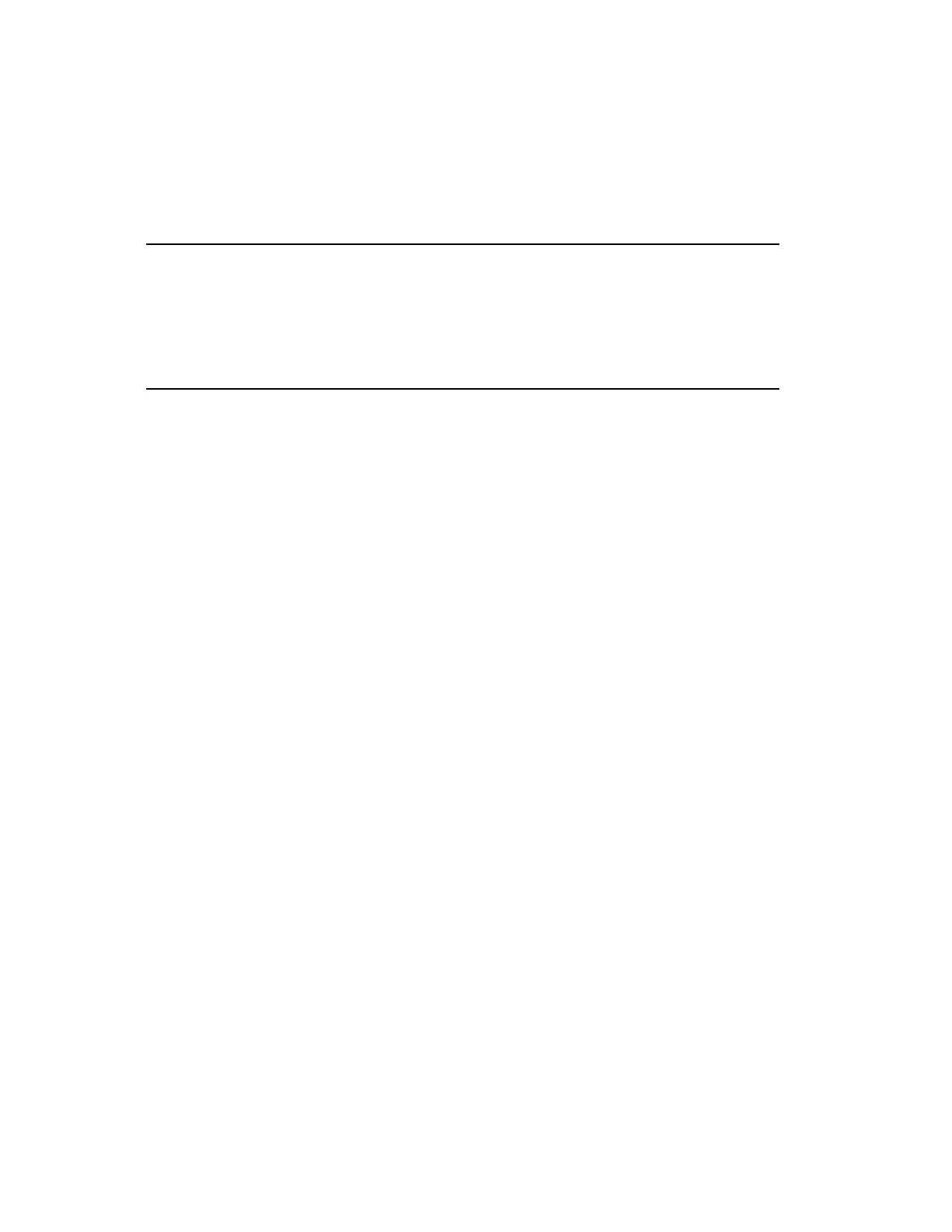By assigning assets to operators, you not only restrict what assets they can control, you also
restrict what they see. For example, if an operator calls up the Alarm Summary it will only
display alarms related to assets that have been assigned to that operator. The associated asset
on system components can also be used to control which system alarms are displayed to
operators, based on their SOR.
Attention:
Scope of responsibility does not apply to point data on custom displays. If you
want to limit the visibility and use of point data on custom displays, you should
assign an appropriate security level to the point or the display during configuration
of the custom display.
About system models
A system model represents the Experion-related aspects of your system, namely:
n
Experion server(s).
n
Stations, channels, controllers, system interfaces and printers that are associated with
those servers.
n
If appropriate, servers that are connected to, but not part of, your Experion system (for
example, servers on your business network).
After you have configured your system and all its components, you can see a graphical
representation of your system model in the System Status display.
You can also create a dashboard hierarchy for the System Status display to provide graphical
information about the status of your system and network components in a way that allows
relationships and criticality to be represented. For more information, see “About dashboard
displays” in the HMIWeb Display Building Guide.
Enterprise models
Honeywell 2017 11
