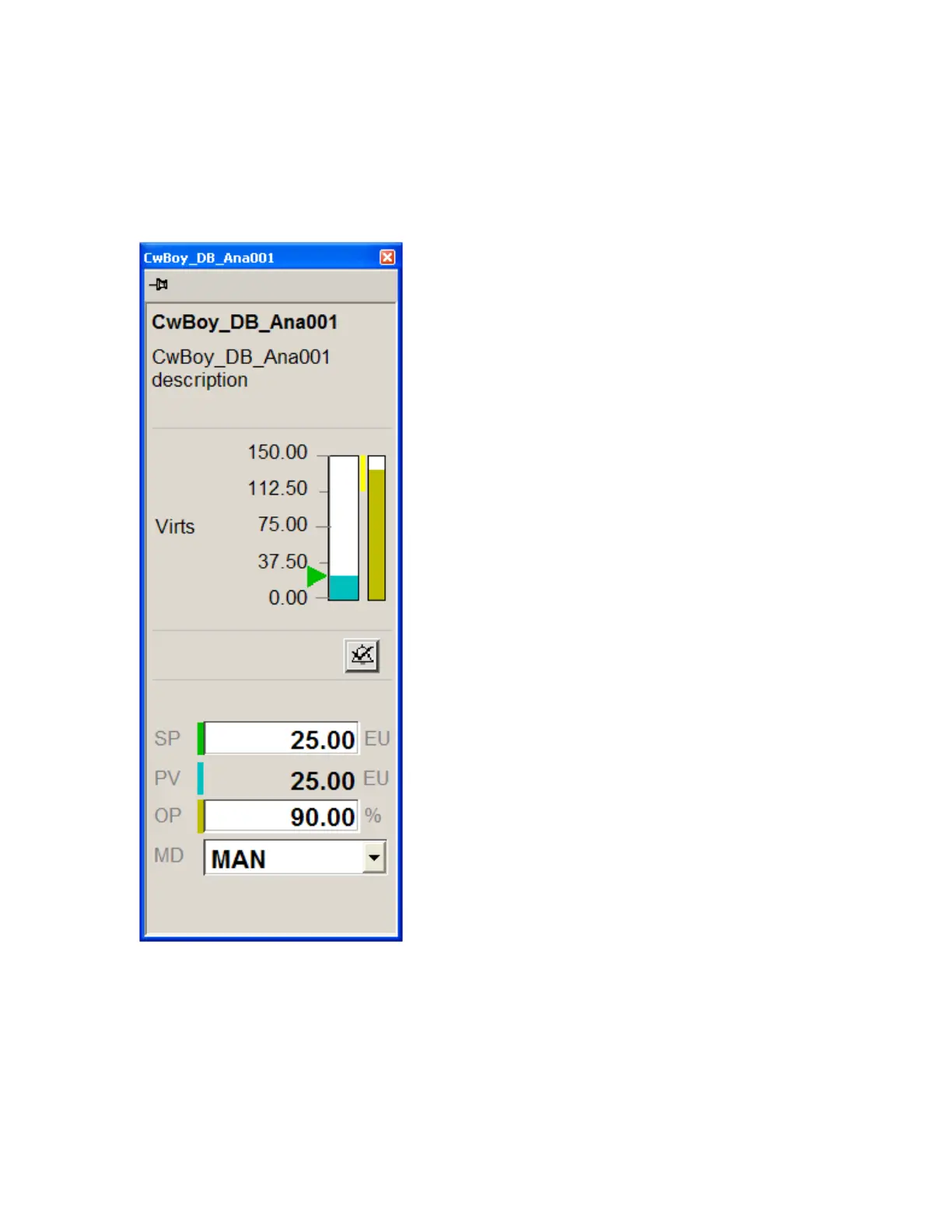If you have any custom point types, you should consider creating your own custom faceplates
for these point types.
As with custom displays, you create custom faceplates using HMIWeb Display Builder.
A typical faceplate
Display scripts
You can add extra functionality to your displays with display scripts. For example, you could
write a script that runs an animation when an object changes state.
Displays
Honeywell 2017 102
