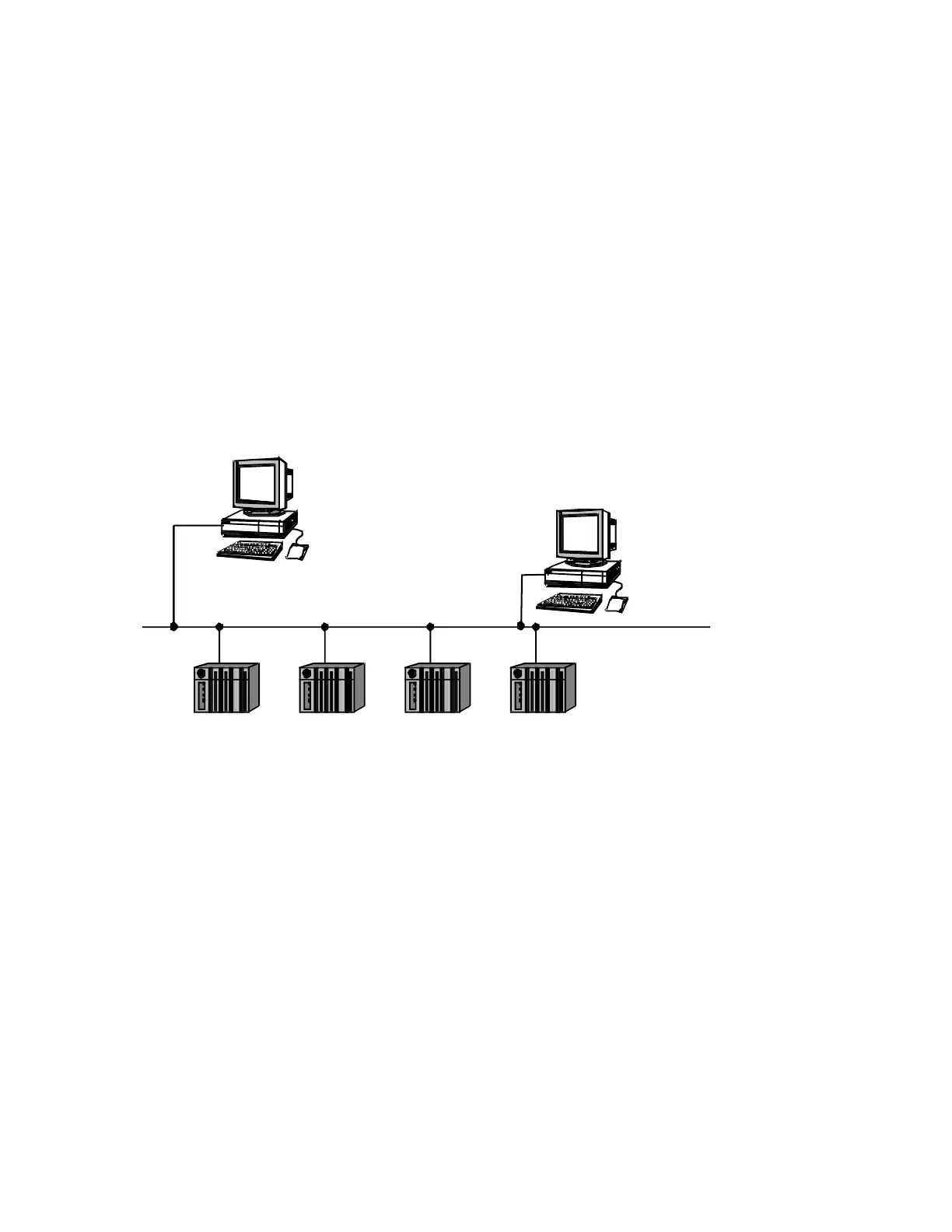n
Generate reports
n
Provide data to other systems
Connection options
The way in which you connect a controller to the server depends on several factors, including
your plant's layout and the controller's communication port(s). (Note, however, that your
choice may depend on restrictions specified in the interface references.)
Network connections
If a controller has a network port, you can connect it directly to the network.
Controllers connected directly to the network
Controllers
LAN
Station
Server
Redundant connections
If you have network redundancy, you may be able to connect some controllers using
redundant connections. To check whether your controllers support redundant connections,
see the manufacturers’ documentation and the Experion interface reference for that controller
or communication protocol.
Direct serial connections
If you have a small system, you can connect controllers to the server's serial ports.
Note that you can add more serial ports to the server with a serial adapter. An advantage of
serial adapters is that they provide a choice of interfaces, such as RS-422 and RS-485, which
are suitable for medium-distance links.
For a list of qualified serial adapters, contact your local Honeywell representative.
Controllers
Honeywell 2017 53
