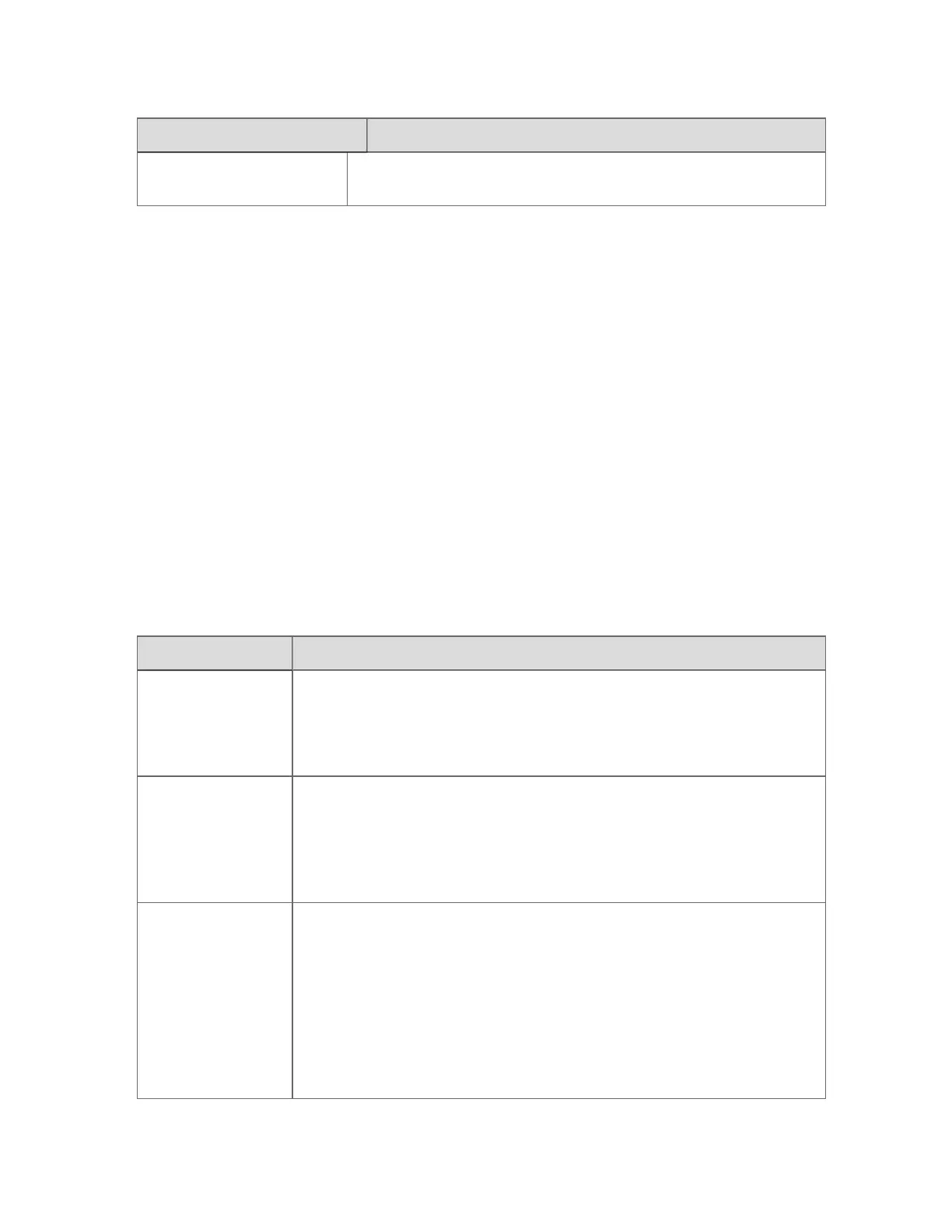IssueComments
Scan optimization
Optimize your scanning strategy, so that you minimize the load on
the server.
Basic principles of scanning
Keep these two basic scanning principles in mind when designing your scanning strategy:
1.
Limit control to starting/stopping processes
The Experion server is not designed to be included in control loops—potential
communication delays and heavy server loads may result in unreliable system activity.
(The Experion server is designed primarily to collect data, and to present it in a
meaningful way to users.)
2.
Limit data extraction to useful information
You should only extract data from controllers that is useful to operators, or is required
for a specific purpose (trending, auditing, and so on).
Scanning techniques
Experion supports the following scanning techniques. (Scanning is the process by which the
server requests point parameter values from controllers.) You can use several scanning
techniques on the same controller, providing they are supported by that controller.
Scanningtechnique Comments
Demand
The server only scans a point parameter when requested by an operator, a
report, or an application.
For more information about demand scanning, see the topic titled "Demand
scanning" in the "Points" section of Station Configuration Guide.
Dynamic
The server performs 'Once-off' dynamic scanning, accelerated dynamic
scanning, or periodic dynamic scanning when an operator calls up a display
or requests it for a controller.
For more information about dynamic scanning, see the topic titled "About
dynamic scanning" in the "Points" section of Station Configuration Guide.
Exception
The server polls the controller for any change-of-state data. Exception
scanning is thus triggered by events, not time.
Exception scanning is:
n
Not supported by all controllers
n
More difficult to implement than periodic scanning because it
usually requires additional logic in the controller, additional
configuration in Experion, or both
Points
Honeywell 2017 69
