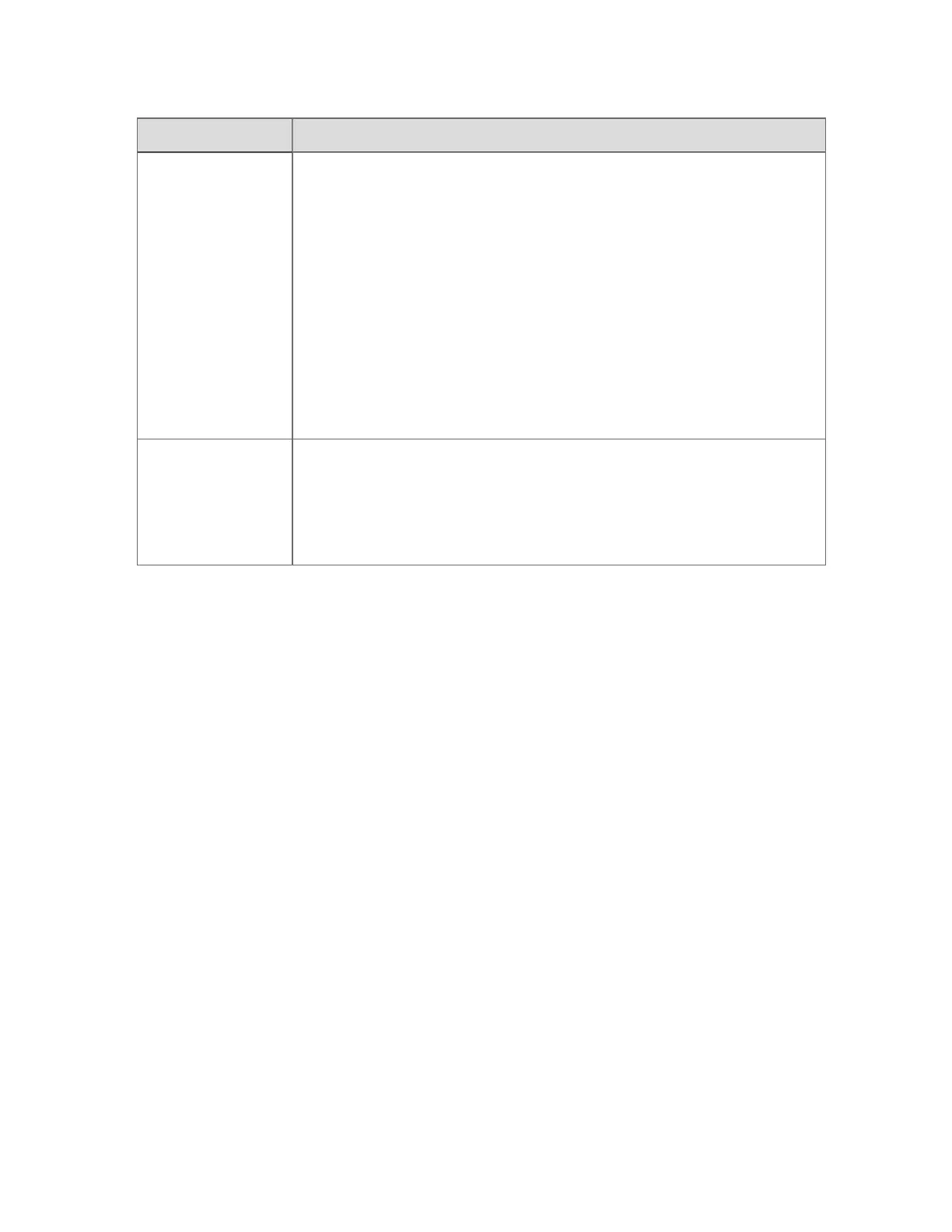Scanningtechnique Comments
Periodic
The server scans a point parameter at the specified interval. For example,
if a parameter's scan period is 15 seconds, the server scans the associated
controller every 15 seconds for the parameter's value.
You can choose from a range of standard scan periods, ranging from
seconds to minutes, and you can assign a different scan period to each
parameter.
Periodic scanning:
n
Is supported by most controllers
n
Is simple to implement
n
Places a predictable, but potentially heavy, load on the server
Scheduled
The server scans a point parameter at scheduled periods. Electronic Flow
Measurement (EFM) only.
For more information about Electronic Flow Measurement, see the
"Configuring Electronic Flow Measurement (EFM)" section of Station
Configuration Guide.
Unsolicited messaging
Some controllers support unsolicited messaging, where the controller, rather than the server,
initiates a communications session. Unsolicited messaging can substantially reduce
communications traffic, especially if the values do not change frequently.
Check the manufacturer's documentation to determine whether a controller supports
unsolicited messaging.
Scan optimization
To optimize scanning:
n
Use unsolicited messaging if the controller supports this feature, and values change
infrequently.
n
Use periodic scanning if values change frequently.
n
Choose a scanning period appropriate to the values being scanned. For example, you
do not need to scan a temperature every 5 seconds if it changes only slightly over an
hour.
n
Minimize the number of scan packets as follows:
Points
Honeywell 2017 70
