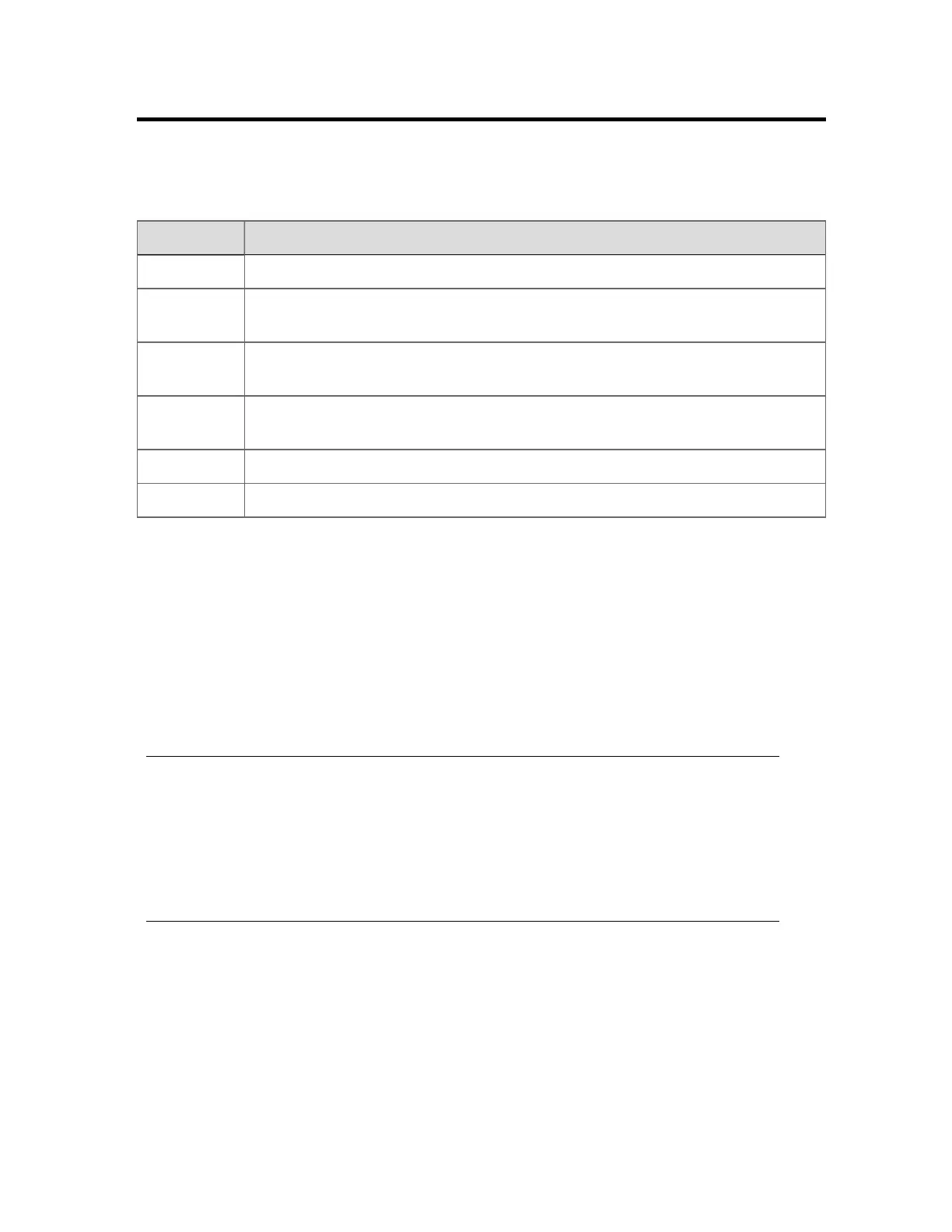Servers
This section describes how to determine your server requirements.
Issue Comments
Redundancy Decide whether you need server redundancy.
Distributed
system
Decide whether you need a distributed system.
eServer
Decide whether you want an eServer, which gives casual users read-only access
to displays and reports.
PHD
Decide whether you want an integrated PHD server, and whether you want PHD
to store long-term history.
Server scripts Decide whether you can use server scripts to perform specialized tasks.
Server names Define the server name(s).
Server redundancy
You can improve system availability with server redundancy.
In a redundant server system, Experion is installed on both servers, which are identically
configured and connected through an Ethernet network.
Experion uses software arbitration to determine which server acts as primary. With software
arbitration, each server polls the other through the LAN to determine whether the other server
has failed.
Attention:
Not all Experion components use the arbitration approach. The Enterprise Model
Database (EMDB) and Engineering Repository Database (ERDB) are located on
the preferred backup (missing or bad snippet) server. If the preferred backup
Experion server is not available, the system is considered in a degraded state and
no changes are allowed to be made to either database.
Servers
Honeywell 2017 22