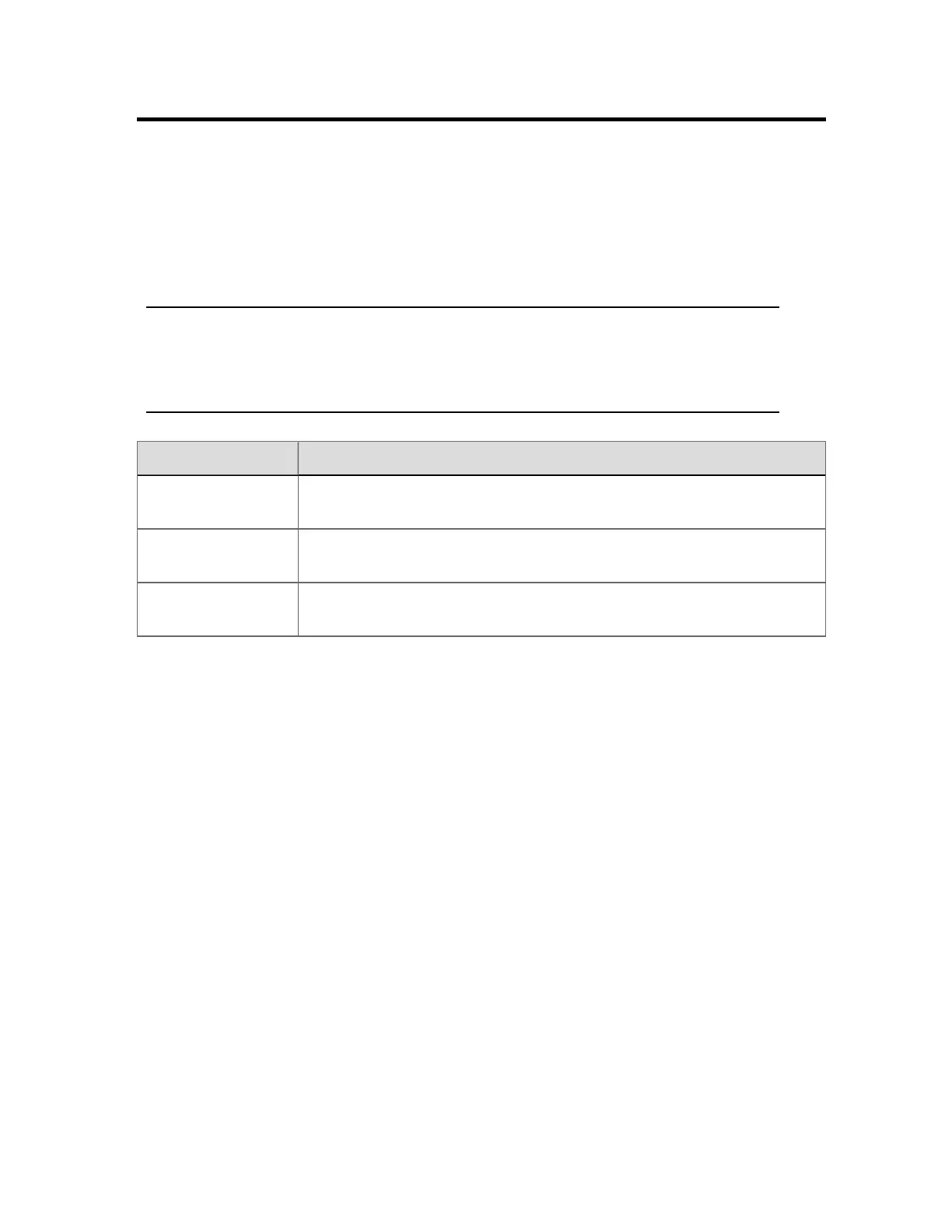Exchanging data with other applications
Experion includes a number of data exchange options that extend its capability and
functionality.
For example, you can export current point parameter values from the server database to a
Microsoft Excel spreadsheet, and then perform sophisticated calculations.
Attention:
If your system uses dynamic scanning to poll data, dynamic scanning is not
triggered by applications.
Option Description
MicrosoftExcelData
Exchange
Exports server data to Microsoft Excel spreadsheets. (Microsoft Excel
Data Exchange is part of the Open Data Access (ODA) option.)
ODBC Data
Exchange
Used to exchange data between the Experion database and an ODBC-
compliant database.
OPC
Experion provides a range of OPC server and client options, each of
which has been optimized for a specific purpose.
Microsoft Excel Data Exchange
Microsoft Excel Data Exchange allows you to capture real-time point parameter and history
information, and display the data in a Microsoft Excel spreadsheet.
You can capture server data using either the Microsoft Excel Data Exchange Wizard, or
through cell formulas. The captured data can be static or dynamically updating, and can
consist of either point parameter or historical data.
After capturing the data, you can create charts to display and analyze data with Microsoft
Excel's toolset. You can also link the values into other OLE-enabled applications.
Microsoft Excel Data Exchange provides:
n
Read/write access to point parameter values
n
Read access to history data
n
Read/write access to server database files (user files)
For more information, see 'Using the Microsoft Excel Data Exchange wizard' in the Station
Configuration Guide.
Exchanging data with other applications
Honeywell 2017 112
