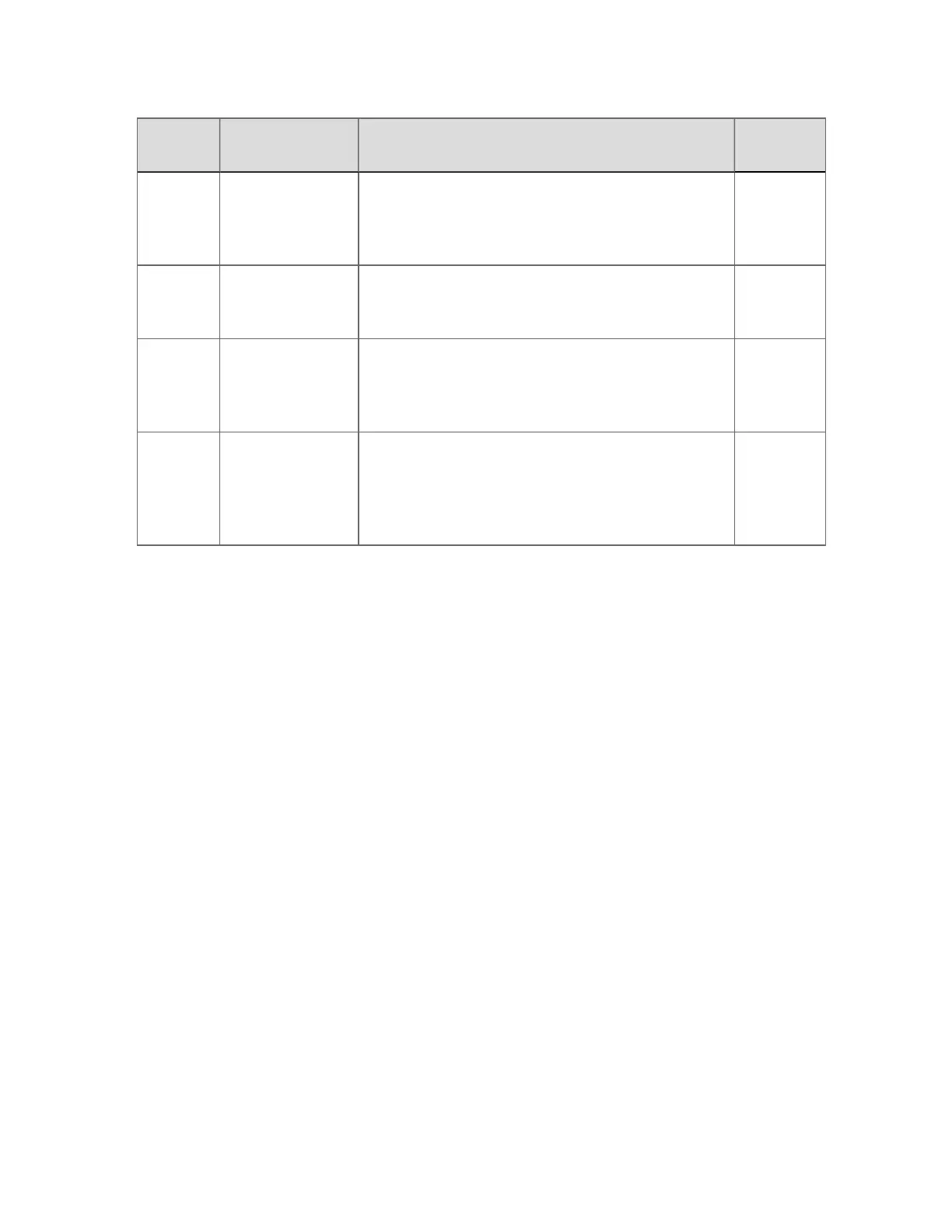Solution
Node
requirements
Characteristics Zero client
eServer
Premium
Access
eServer
Business and field users. Typical desktop screen
size. Read only access. Live updates and trends.
No.
Requires a
small
installation.
eServer
Mobile
Access
eServer
Field users mainly. Designed for small screens,
such as handheld devices.
Yes
Mobile
Station
Remote
Engineering and
Station Server
(RESS)
Field users mainly. Full Station capabilities for field
users. Typical desktop screen size. Read and write
access. Can also be used for remote access to
Configuration Studio.
Yes
Mobile
Access
for
eServer
Premium
eServer and a
Remote
Engineering and
Station Server
(RESS)
Business and field users. Typical desktop screen
size. Read only access. Live updates and trends.
Yes
Station update rates
In an Experion system there are a number of different update rates that you can configure, all
of which are taken into account when determining the 'actual update rate' that is visible to an
operator. For example, you can configure the rate at which:
n
The Experion server subscribes to data from devices
n
Station receives updates from the Experion server
n
Individual custom displays are updated.
n
The values of individual parameters on a custom display are updated
When planning your system it is recommended that you specify the longest practical update
rate to reduce the load on the server. This is a particularly important consideration if a Station
uses a remote or low-bandwidth connection.
For more detailed information about the various types of update rates and how they are used
to determine the 'actual update rate', see the topic 'Understanding update rates' in the
'Customizing Stations' section of the Station Configuration Guide.
Stations
Honeywell 2017 48