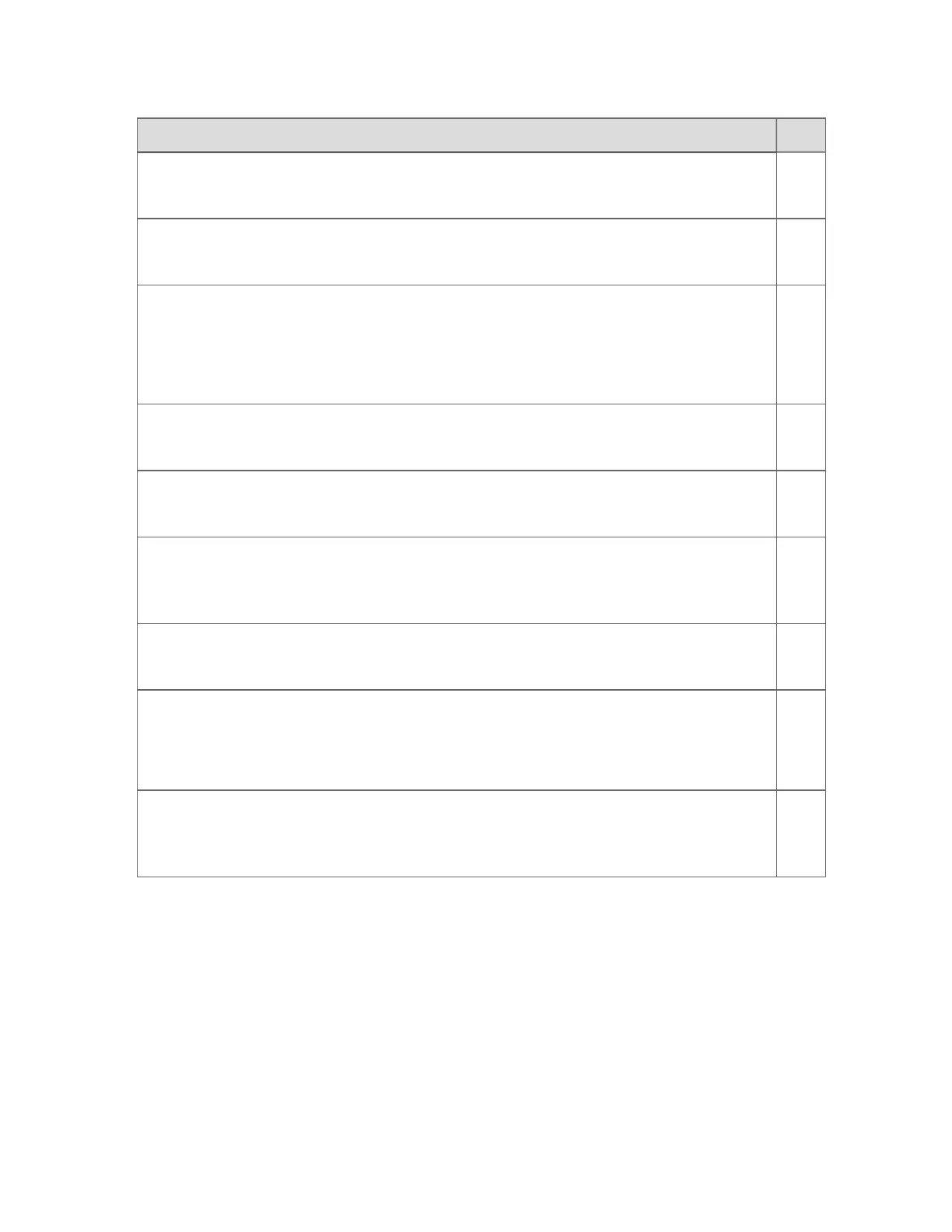Task Done
Define your servers using Enterprise Model Builder.
See the Enterprise Model Builder User's Guide.
Define your asset model using Enterprise Model Builder.
See the Enterprise Model Builder User's Guide.
Define your points, Stations, channels, controllers and printers using the appropriate tool
(Quick Builder or Control Builder).
When building each point, ensure that you specify the parent asset.
See the Quick Builder Guide or Control Building Guide.
Build your network model.
See the “The Network tree” section of the Station Configuration Guide.
If you use Station-based security, assign assets to Stations.
See the “Configuring system security” section of the Station Configuration Guide.
If you use operator-based security, define profiles, and then assign profiles to operators.
See the “Configuring profiles for scope of responsibility” topic in the “Configuring system
security” section of the Station Configuration Guide.
Assign assets to reports.
See the “Reports” section of the Station Configuration Guide.
If appropriate, define alarm groups and system alarm groups using Enterprise Model
Builder.
See the Enterprise Model Builder User's Guide.
If appropriate, create generic displays.
See the “About generic displays” topic in the “About display types” section of the
HMIWeb Display Building Guide.
Enterprise models
Honeywell 2017 21