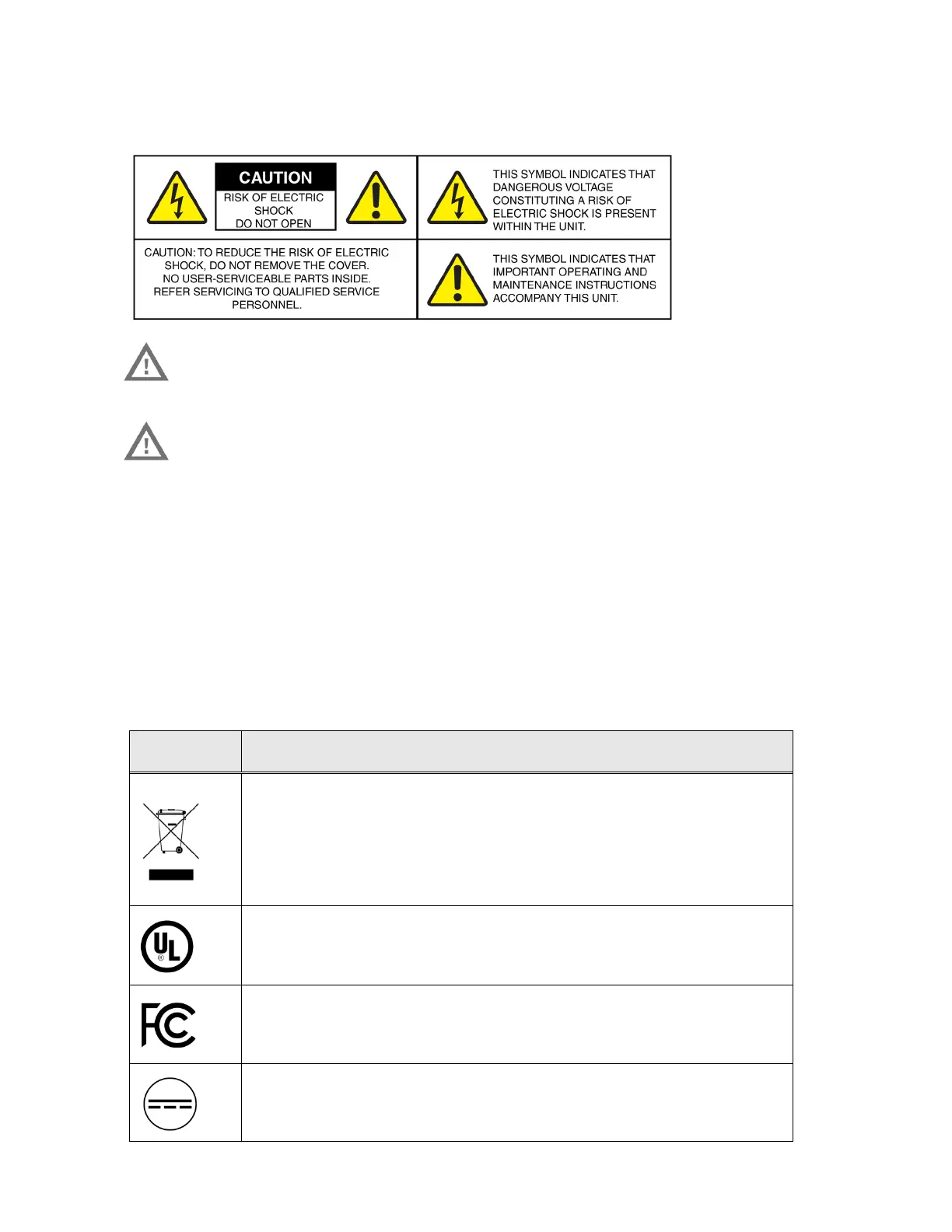ii
Cautions and Warnings
Installation and servicing should be performed only by qualified
and experienced technicians to conform to all local codes and to
To ensure compliance with electrical safety standards this product
is intended for use with a Listed Power Adapter marked with
“Limited Power Source”, “LPS”, on the unit, output rated 12 V DC,
minimum 0.7A, Tma=60°C or from Power over Ethernet (PoE)
provided by Listed Information Technology Equipment meeting the
IEEE 802.3af PoE standard.
The Ethernet connection is not intended to be connected to exposed
(outside plant) networks. Do not connect two power sources to the camera
List of Symbols
The following is a list of symbols that may appear on the camera:
Symbol Explanation
The WEEE symbol.
This symbol indicates that when the end-user wishes to discard this product, it
must be sent to separate collection facilities for recovery and recycling. By
separating this product from other household-type waste, the volume of waste
sent to incinerators or landfills will be reduced, and thus natural resources will be
conserved.
The UL compliance logo.
This logo indicates that the product has been tested and is listed by UL (formerly
Underwriters Laboratories).
The FCC compliance logo.
This logo indicates that the product conforms to Federal Communications
Commission compliance standards.
The direct current symbol.
This symbol indicates that the power input/output for the product is direct current.
