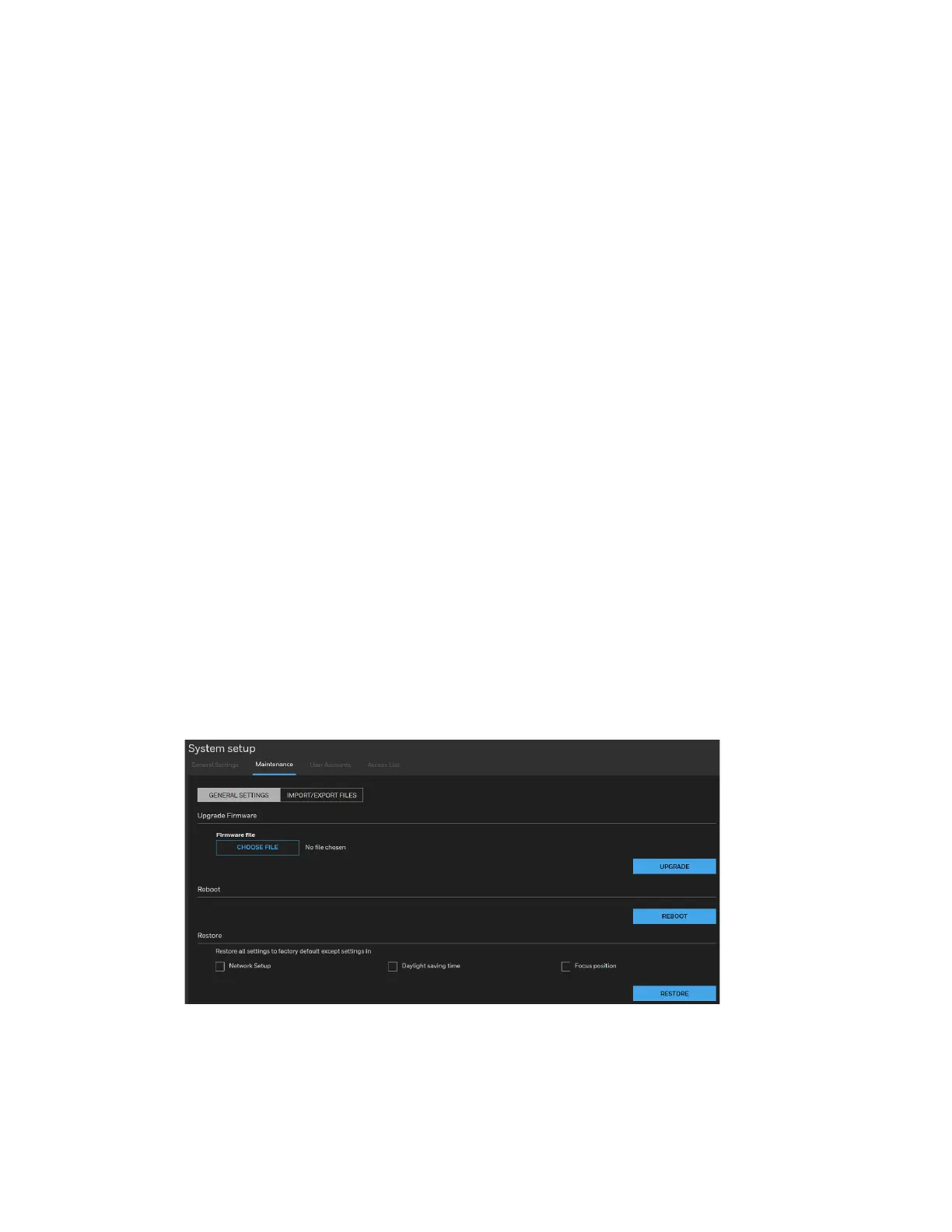77
Honeywell 30 Series IP Cameras User Guide
Time zone: Select the appropriate time zone from the drop-down list. If you want to
upload Daylight Savings Time rules, see Configuring Maintenance Settings on page
77.
Keep current date and time: Select this option to preserve the current date and time of
the camera. The camera’s internal real-time clock maintains the date and time even
when the power of the system is turned off.
Synchronize with computer time: Select this option to synchronize the date and time of
the camera with the local computer. The read-only date and time of the PC is displayed
as updated.
Manual: The administrator can enter the date and time manually. The date and time
formats are [yyyy/mm/dd] and [hh:mm:ss].
Automatic: The Network Time Protocol is a protocol which synchronizes computer
clocks by periodically querying an NTP Server.
• NTP server: Assign the IP address or domain name of the time server. Leaving the
text box blank connects the camera to the default time servers. The precondition is
that the camera must have the access to the Internet.
• Updating interval: Select to update the time using the NTP server on an hourly, daily,
weekly, or monthly basis.
Configuring Maintenance Settings
Go to Setup System Setup Maintenance.
This chapter describes how to restore the camera to factory default, upgrade firmware
version and so on.
Figure 92 Maintenance Settings
Upgrading Firmware
You can upgrade the firmware of the camera on the GENERAL SETTINGS tab. It takes a
few minutes to complete the process.
