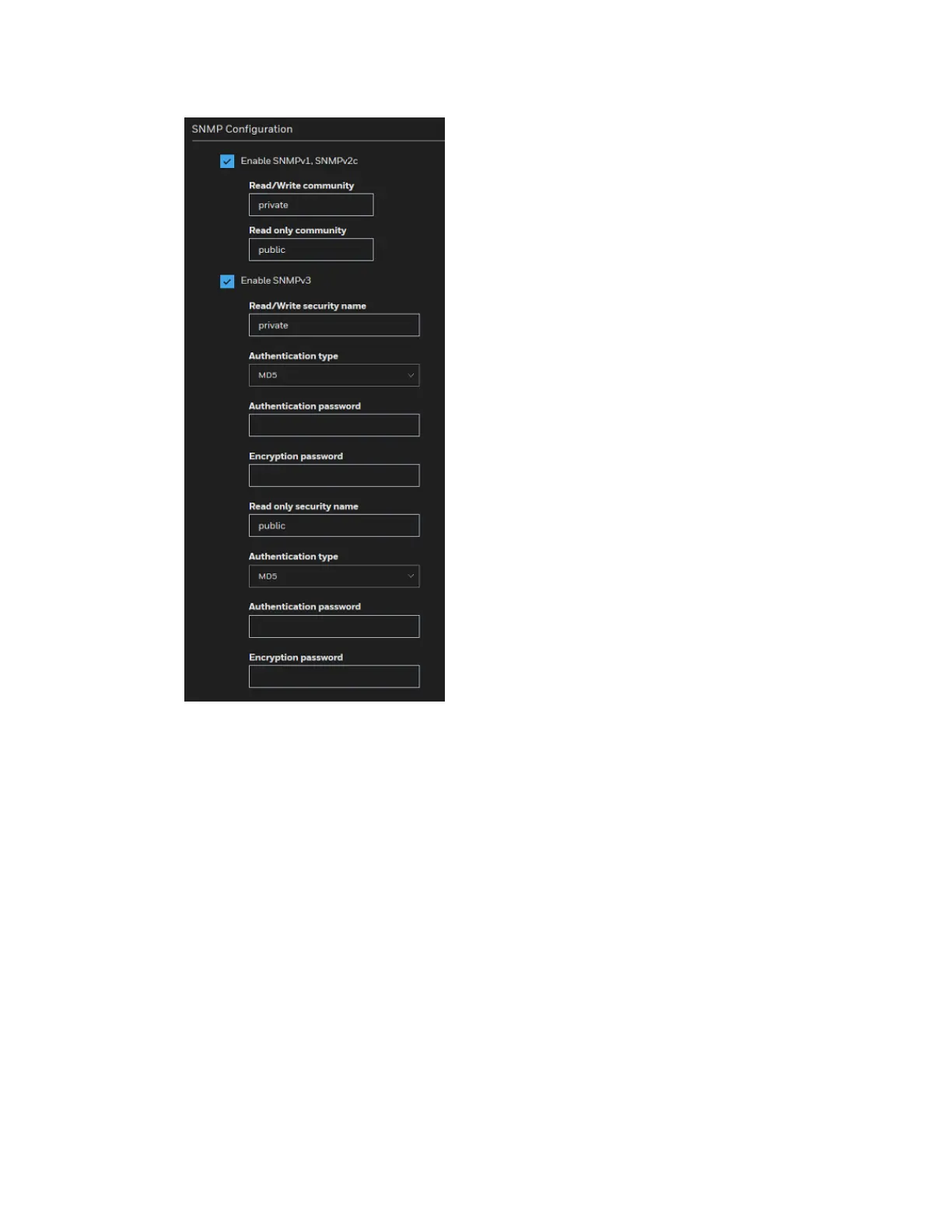50
Honeywell 30 Series IP Cameras User Guide
Figure 58 SNMP Configurations
Enable SNMPv1, SNMPv2c: Check to enable SNMPv1, SNMPv2c.
Enter the names of Read/Write community and Read Only community according to your
NMS settings.
Enable SNMPv3: Check to enable SNMPv3 which contains cryptographic security, a
higher security level.
• Security name: Choose Read/Write or Read Only and enter the community name
according to your NMS settings.
• Authentication type: Select MD5 or SHA as the authentication method.
• Authentication password: Enter the password for authentication (at least 8
characters).
• Encryption password: Enter a password for encryption (at least 8 characters).
Configuring HTTPS Settings
Go to Setup Network Setup HTTPS.
