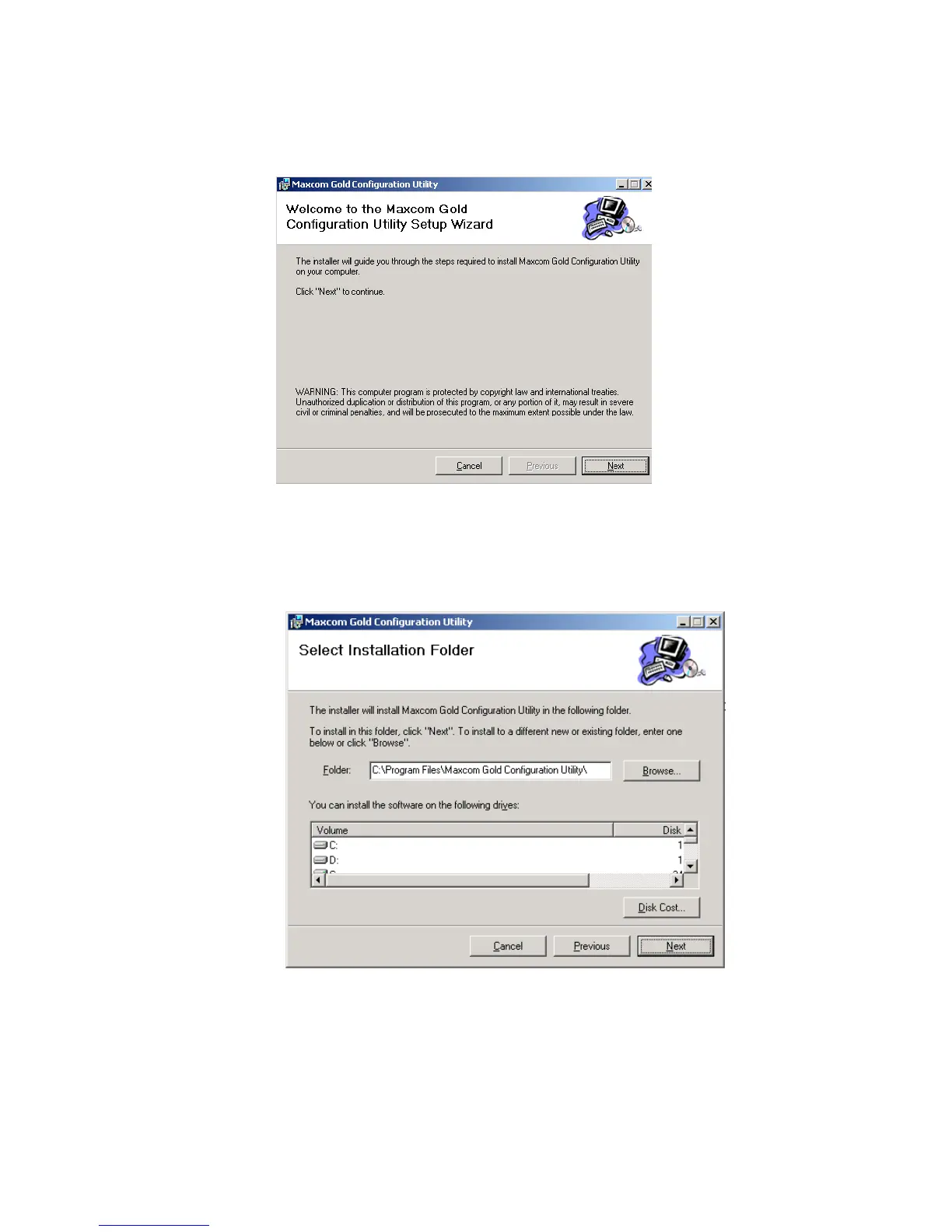8.1.2 Manual Installation, Continued
7. Click on OK.
8. Click Next to begin the installation process or click Cancel to exit the installation.
a. If you click on Next, setup prompts you to select the folder on your computer
where you want the files to reside.
A default folder is displayed. If the folder displayed is acceptable, click on Next.
Rev. 1 42 900.0560
18-July-2005
