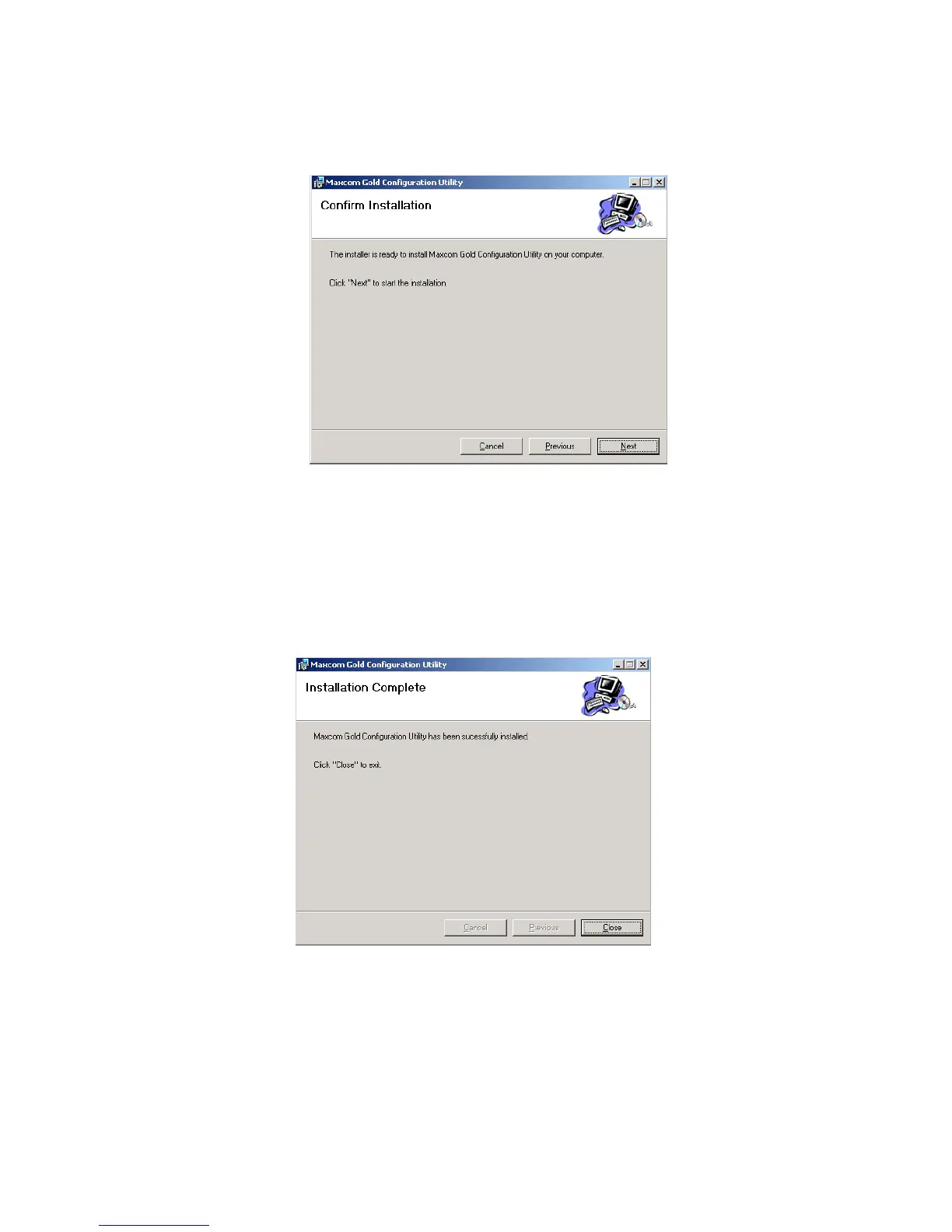8.1.2 Manual Installation, Continued
b. If you want to select a different location, click on Browse and click on the desired
location, then click on Next.
9. Click on Next to confirm installation. A dialogue box is displayed showing the status
of the installation. When installation has completed the following message is
displayed in the dialogue box.
10. Click Close to end installation. Remove the CD from the CD-ROM drive in your
computer; return it to the jacket, and store in a safe place.
Rev. 1 43 900.0560
18-July-2005
