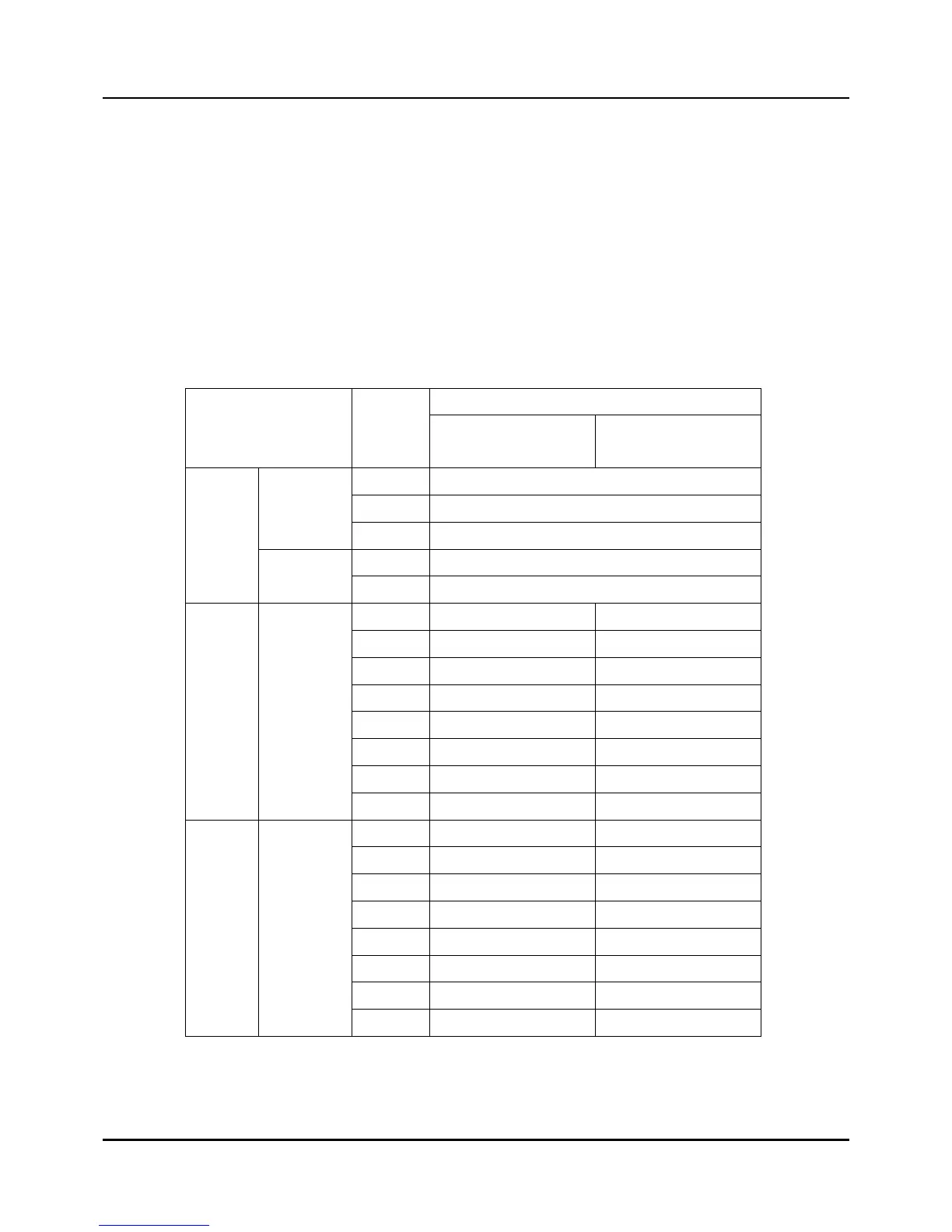- 30 -
(2) Sensor Input Display Setup.
(2-1) UNIT: PV UNIT Setup
z Indicates unit by temperature input. Celsius: C / Fahrenheit: F / etc.: NONE
z If the unit is selected by Volt/Current(0~10V, 0~5V, 1~5V, 0~20mA, 4~20mA), the
unit is fixed by NONE automatically.
z If the sensor type is selected by RTD or TC, the mean of the unit(NONE) is same
with Celsius(C).
(2-2) TYPE: Code indicates ready-setup type of sensor. Default = VOLT 0 ~ 10V
z Sensor type & Code Table (See Chart below).
Instrument input range
Input type
Input
range
code
DEG C DEG F
DCV1 0~10V (-19999 ~ 20000)
DCV2 0~5V (-19999 ~ 20000)
DC Voltage
DCV3 1~5V (-19999 ~ 20000)
MA1 0~20mA (-19999 ~ 20000)
Linear
DC Current
MA2 4~20mA (-19999 ~ 20000)
Pt1 -200.0~500.0 -328.0~932.0
Pt2 -200.0~200.0 -328.0~392.0
Pt3 -100.0~150.0 -148.0~302.0
Pt4 -50.0~200.0 -58.0~392.0
Pt5 -40.0~60.0 -40.0~140.0
Pt6 0.0~100.0 32.0~212.0
Pt7 0.0~300.0 32.0~572.0
RTD
Pt100
(JIS/IEC
.00385)
Pt8 0.0~500.0 32.0~932.0
JPt1 -200.0~500.0 -328.0~932.0
JPt2 -200.0~200.0 -328.0~392.0
JPt3 -100.0~150.0 -148.0~302.0
JPt4 -50.0~200.0 -58.0~392.0
JPt5 -40.0~60.0 -40.0~140.0
JPt6 0.0~100.0 32.0~212.0
JPt7 0.0~300.0 32.0~572.0
RTD
JPt100
(JIS)
JPt8 0.0~500.0 32.0~932.0