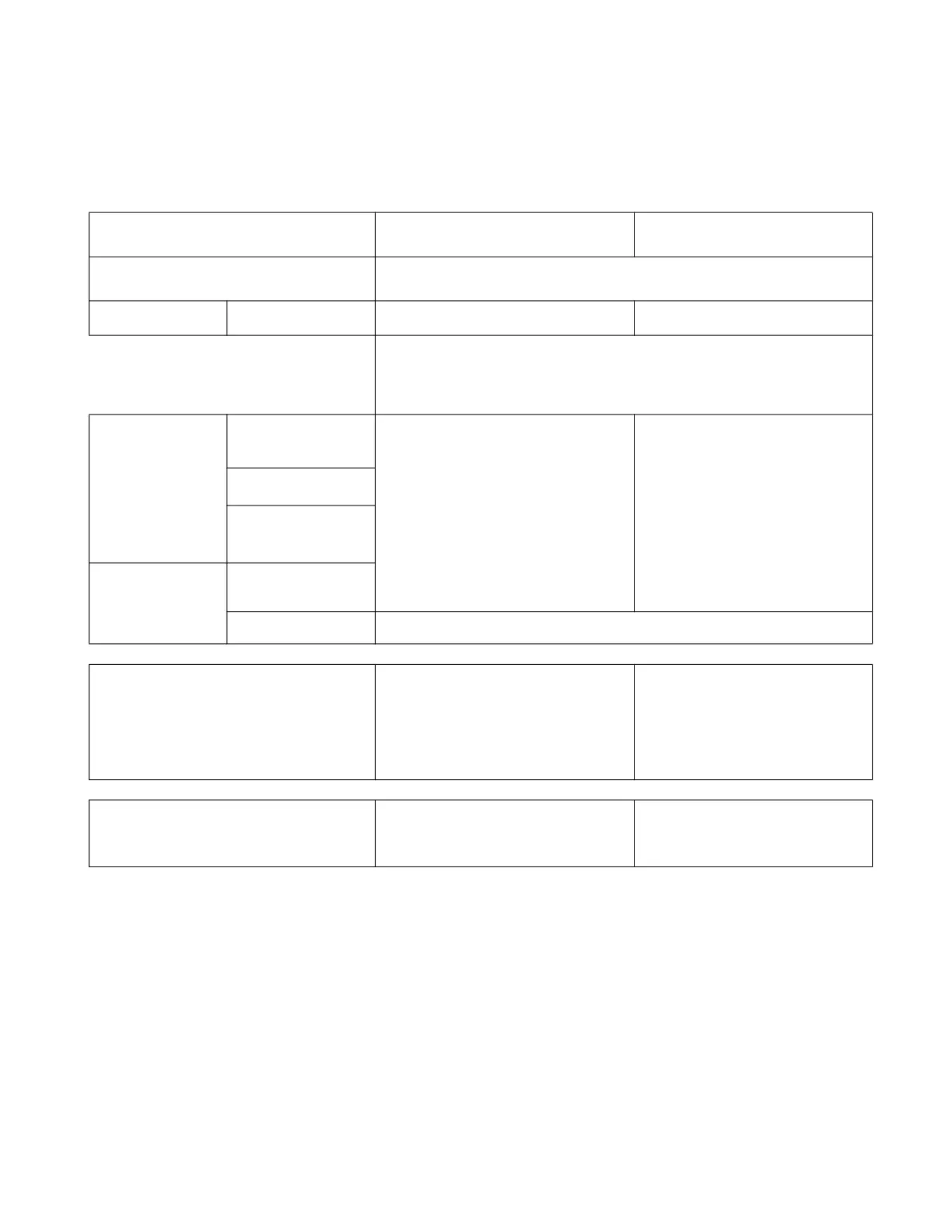116 MPA2C3 Installation Guide
Door Access Modes and Door lock behaviors
The below table describes the Door Status per Normal or Reversed Door Access
Mode.
MPA2C3 Fail-Secure Installation FAIL-SAFE INSTALLATION
Scenarios
DOOR STATUS 1-4
OUT1, OUT3 (AUX1), OUT2, OUT4 (AUX2))
PANEL DOOR ACCESS MODE NORMAL REVERSED
NORMAL
OPERATION
LOCKED with functional operator control/ card swipes/ schedules
POWER LOSS
Panel Power loss (12v
Internal powered lock)
LOCKED,
non functional operator control/ card
swipes/ door schedules
UNLOCKED,
non functional operator control/ card
swipes/ door schedules
External PSU for locks
Power loss
Panel Power loss with
External PSU for locks
operational
FACP
FACP input triggered
(Fire alarm)
FACP input idle. LOCKED with functional operator control/ card swipes/ schedules
APPLICATION /
USE CASE
Fail-Secure Access Control w/ door strikes
- At power loss doors will lock,
- For all doors not requiring evacuation
mode
Fail-Safe Access Control w/ mag locks:
- At power loss doors will unlock,
- For inner doors, corridor doors,
- Where escape route needed
- First responders to easily enter
Other System Prerequisites
Use Power-to-lock Door locking devices,
such as door strikes
Use Power-to-Unlock Door locking
devices, such as magnetic locks
PRIORITY