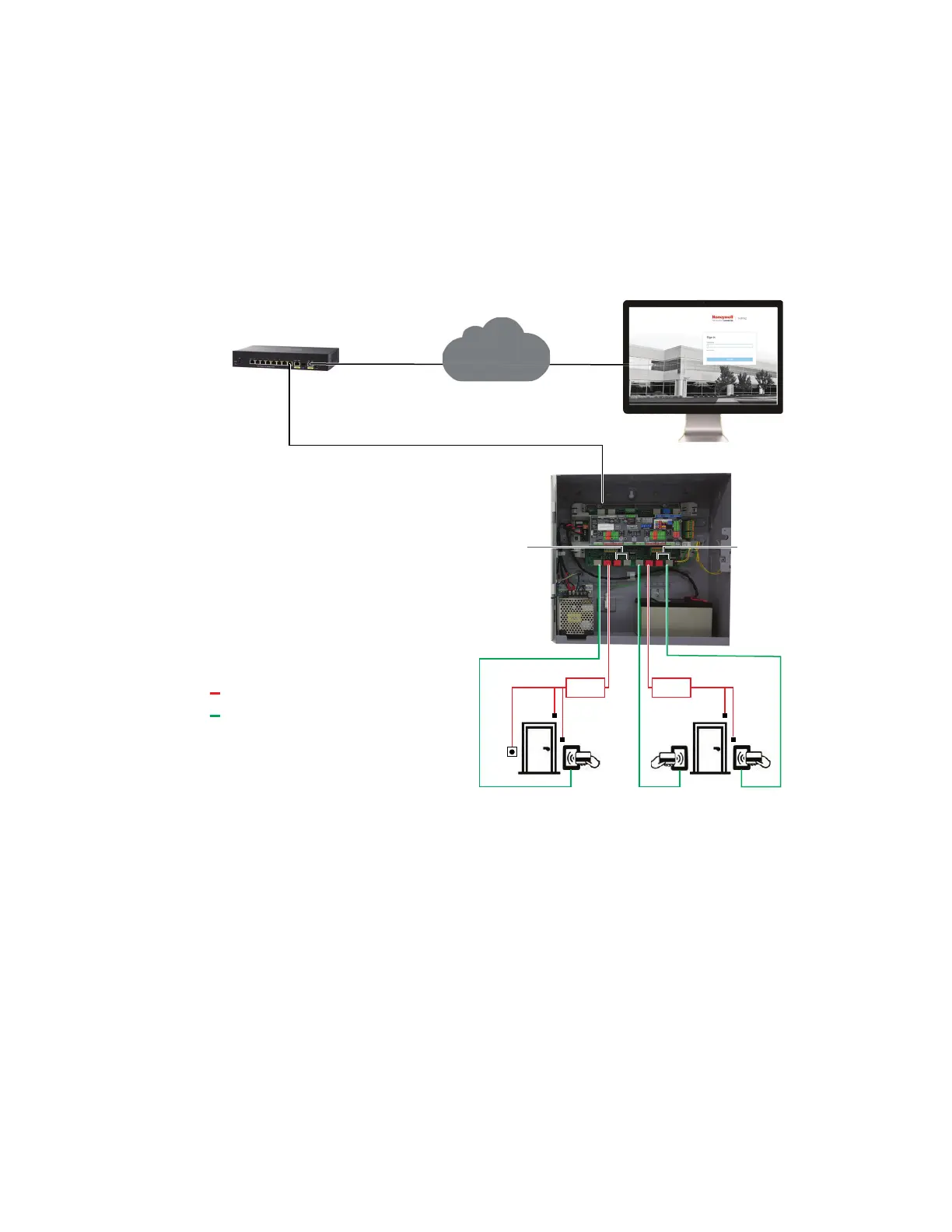MPA2C3 Installation Guide 29
2-door System Wiring Overview
The standard metal enclosure is equipped with the panel MPA2C3 or the 4-door
licensed panel MPA2C3-4.The access control unit with the panel MPA2C3 controls
a maximum of 2 doors. The figure below illustrates how to connect cables between
the panel and input/output devices of 2 doors. This figure takes PoE+ as an exaple.
For the standard metal enclosure, PSU with a backup battery is also supported.
LAN/WAN
Ethernet/Internet
CAT6E STP Cable (RJ45)
Strike
Exit Device
REX
Door
Contact
Reader
Strike
Door
Contact
Reader
Door 2
Door 1
Reader
AUX 1
AUX 2
MPA2S5
Cable
MPA2S5
Cable
PoE Switch
Standard Metal Enclosure
Door Connections (RJ 45 or Push-in Connectors)
CAT6E STP/UTP Cable (RJ45)
Reader Connections (Wiegand/OSDP - RJ45)
CAT6E STP Cable (RJ45)