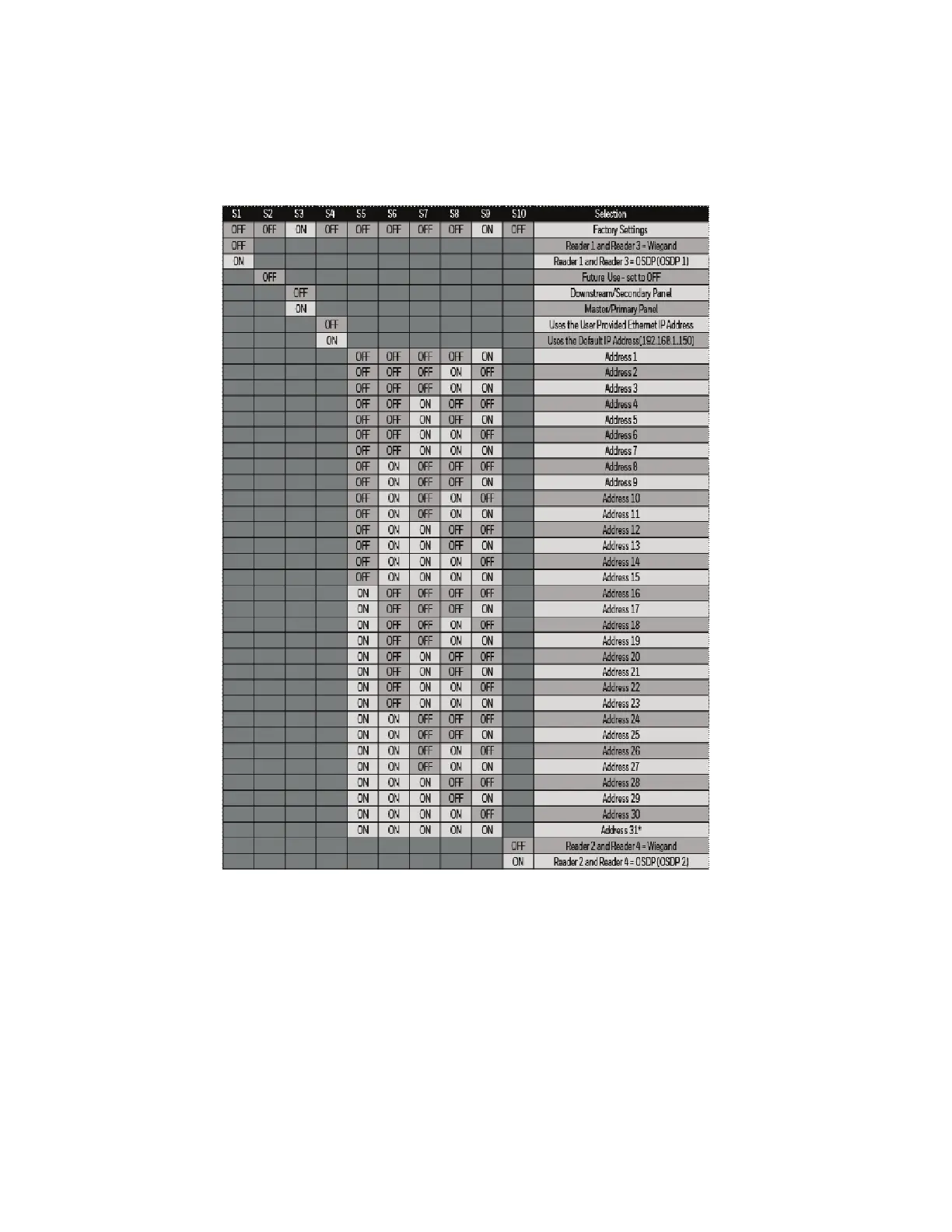MPA2C3 Installation Guide 101
DIP Switch Settings
Use the following DIP switch configurations to set up your access control panel.
Table 3-12 DIP Switch 1 (SW1) Settings
DIP Switch SW1 bit 4 (Default Addr) does NOT require a panel reboot to take effect.
This does not affect the USB IP address..
Note: A Primary panel (SW1 bit 3 ON) cannot be set to address 31
If the MPA2C3 panel will be configured in EVL mode, please consider the settings
highlighted in chapter 2: Setting panel in EVL mode.