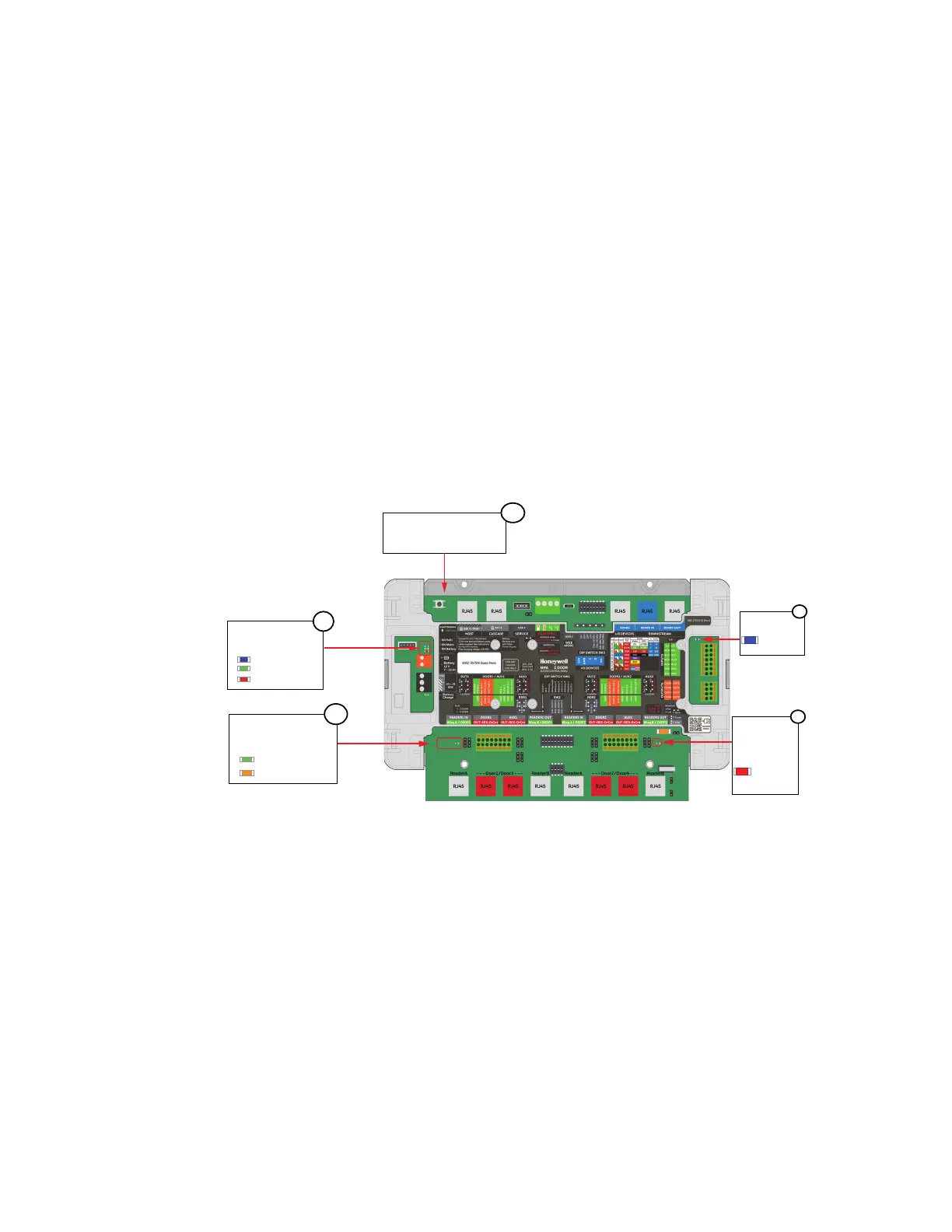24 MPA2C3 Installation Guide
LEDs and Button
There are multiple LEDs and a Shutdown button designed for the panel, including
ON mains LED, ON PoE+ LED, ON Battery LED, Heartbeat LED, and so forth. You
can get the real-time system status according to the LEDs.
• Power LEDs indicate which power is used to power up the panel.
• Battery Charge LED indicates whether the battery is charged or not.
• Running LED indicates whether the panel is powered up successfully and how
many doors are supported in the panel.
• BLE LED indicates if the panel is ready to receive BLE signals from or is
connected with the Device Utility App
• FACP LED indicates the panel's Door Access mode (Normal: fail secure, or
Reversed: fail safe) and if the FACP (Fire) input is triggered.
• Shutdown Button is used to shut down the panel.
Figure 2-3 LEDs and Button
Shutdown
Button
1
ON Mains
ON Battery
Check
Power Indicator
2
Check
Running Indicator
2Door
3
4Door
ON PoE+
Check
FACP Indicator
Reversed Door
Access Mode
(Fail Safe)
5
FACP (FIRE)
input activated/
triggered
Check
BLE Indicator
4
Bluetooth
activated