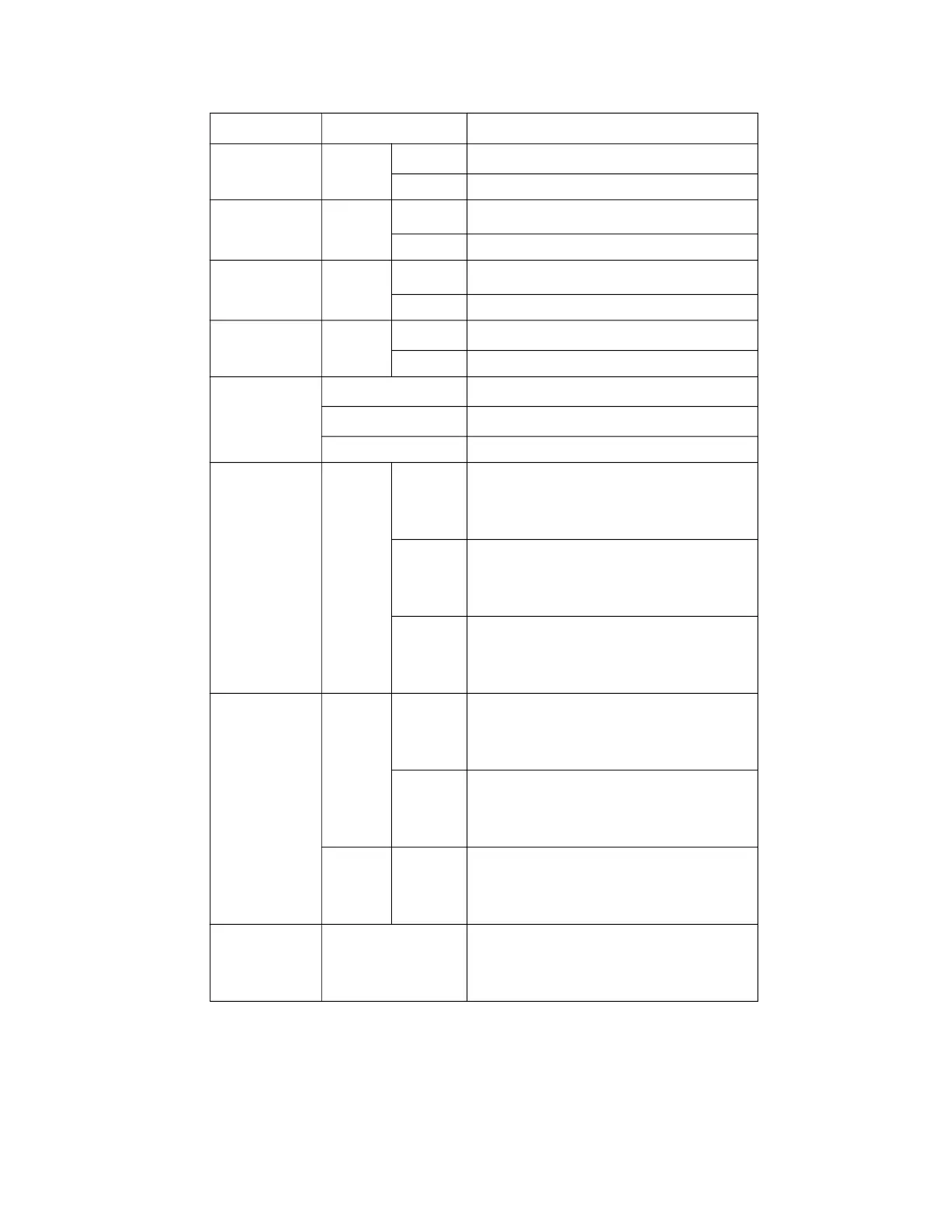MPA2C3 Installation Guide 25
Table 2-1 LED and Button Information
LEDs Color/Status Descriptions
ON PoE+ Power
LED
Blue On The system is powered through PoE+.
Off No power from PoE+.
ON Mains Power
LED
Green On The system is powered through PSU (Power
Supply Unit).
Off No power from PSU.
ON Battery
Power LED
Red On The system is powered through backup
battery.
Off No power from backup battery.
Battery Charge
LED
Green On The battery is charged.
Off The battery is not charged.
Running LED Blinking Green For 2-door panels, the system is powered up.
Blinking Orange For 4-door panels, the system is powered up.
Off The system is powered off.
BLE LED Blue Blinking Bluetooth is waiting for connection with
Device Utility App
ON Panel is connected with the Device Utility
App via Bluethooth
OFF Bluetooth is OFF
FACP LED Orange ON REVERSED Door Access Mode active: Panel
is in fail safe mode
OFF Normal Door Access Mode is active:
Panel acts as a default access control panel
RED ON FACP input (Fire) input is activated /
triggered: all door relays are deactivated
SHUTDOWN
Button
Press the SHUTDOWN button for 5 seconds
to shut down the panel.