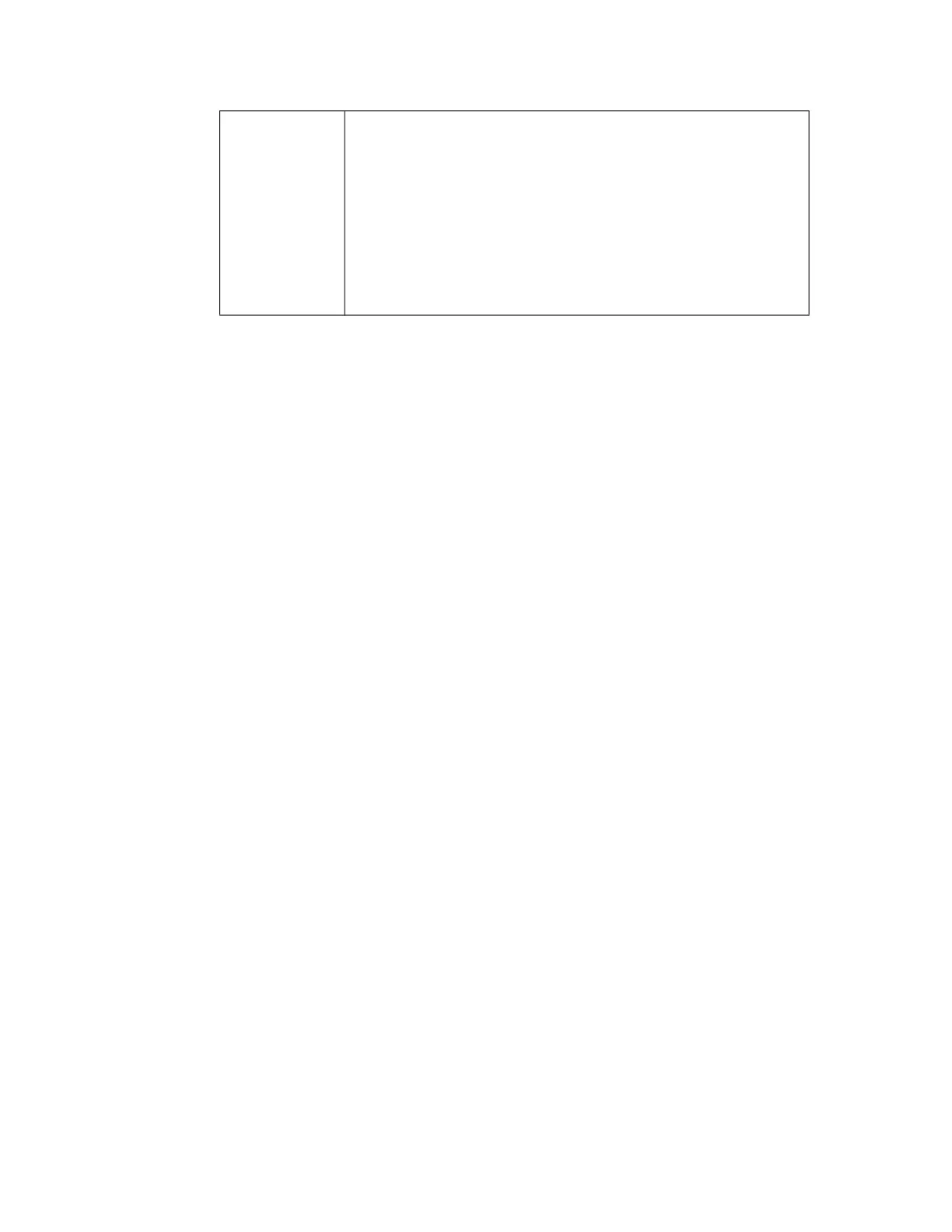172 ACS4C3 Installation Guide
The panel
address is
unknown
Option 1: Set the
MPA2C3 panel’s DIP switch 4 to ON. This
will default the IP address to 192.168.1.150.
Option 2: Connect to the panel through the USB port using a
Type-A USB to Type-C USB cable and the USB driver. The
default USB Ethernet IP address is: 192.168.2.150.