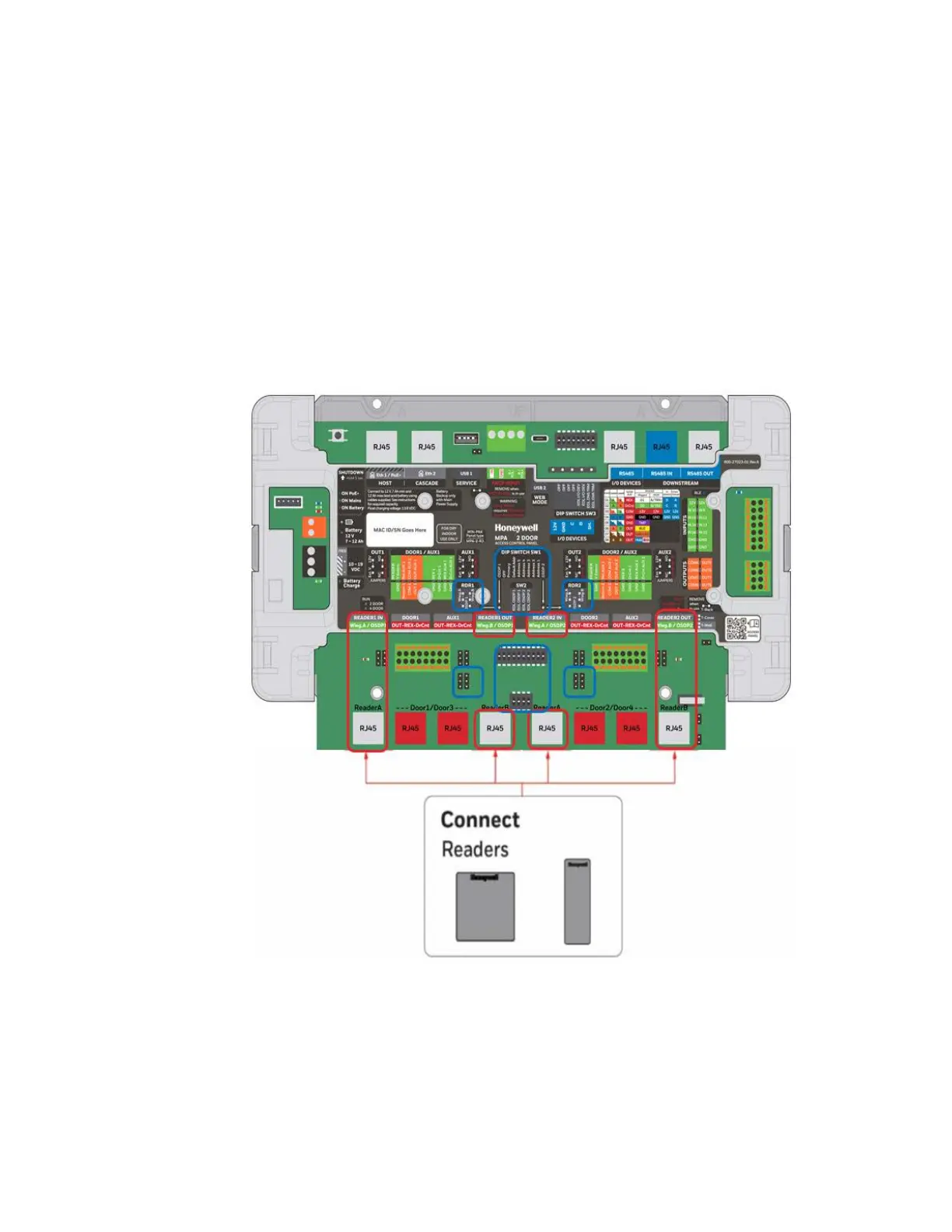MPA2C3 Installation Guide 43
Separately the 2 RJ45 reader terminals (READER2 IN/OUT or READER 2/4) on the
right lower side can be simultaneously set to Wiegand or OSDP mode. Both DIP
Switch SW1 bit10 (OSDP2) AND Jumper RDR 2(/4) have to be set to the correct
positions for the required Wiegand or OSDP reader mode.
In OSDP mode the RS485 termination can be set by DIP Switch SW2 Bit 3&4 (EOL
OSDP2). See OSDP Bus termination (page 55).
It is possible to set the left 2 RJ45 reader terminals to Wiegand mode and the right
2 reader terminals to OSDP mode.
The default factory reader setting is Wiegand mode for all reader terminals.
Figure 3-11 The RJ45 reader terminals, dipswitches and jumpers and the
representation on the information card