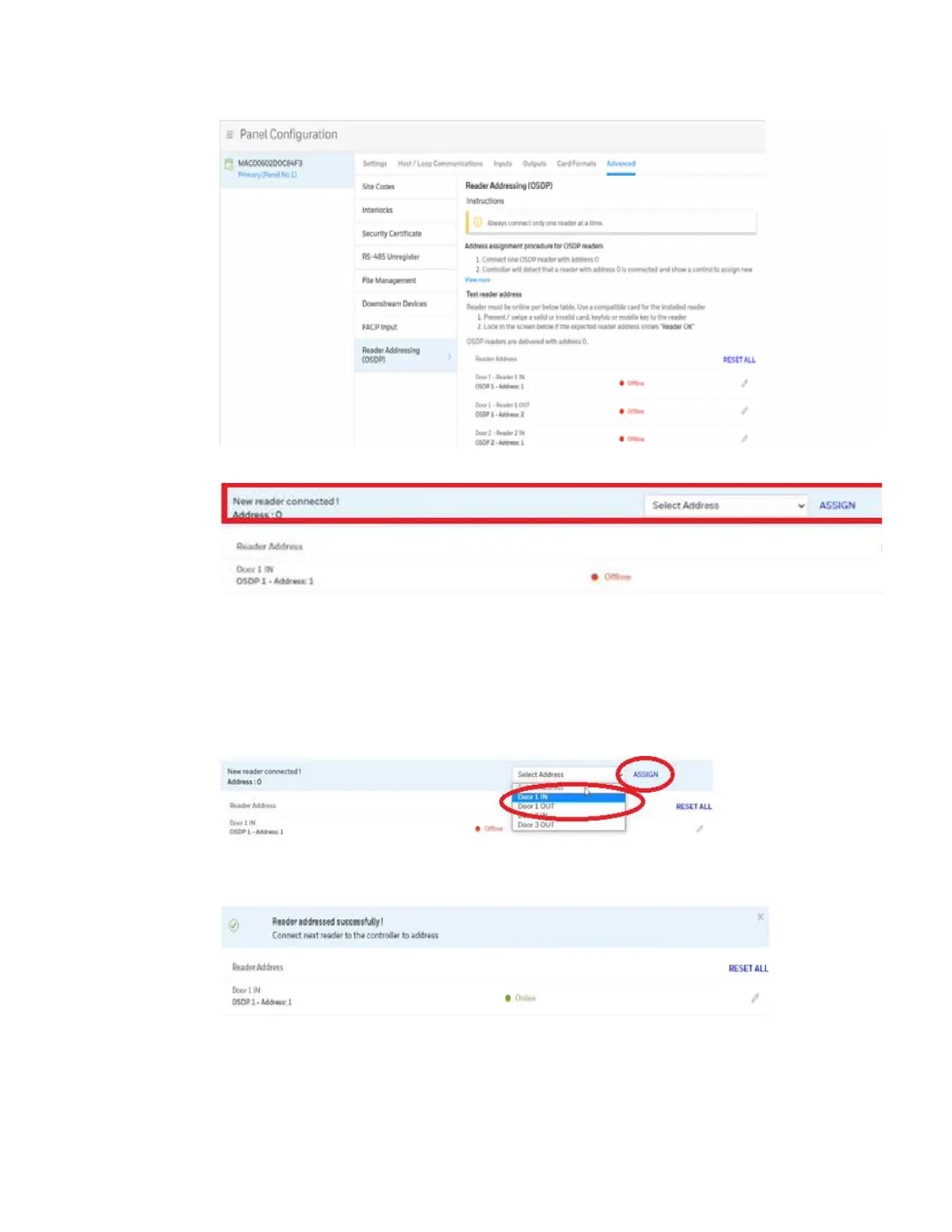62 MPA2C3 Installation Guide
First step is to log in to the panel’s web interface and select menu Panel Configura-
tion / Advanced / Reader Addressing.
1. Connect one OSDP reader with address 0
2. Controller will detect that a reader with address 0 is connected and show a control to assign
new address (or door)
3. Select the preferred function and assign it to the detected reader, the reader will show
online state
4. Leave the Connected reader with new address in.