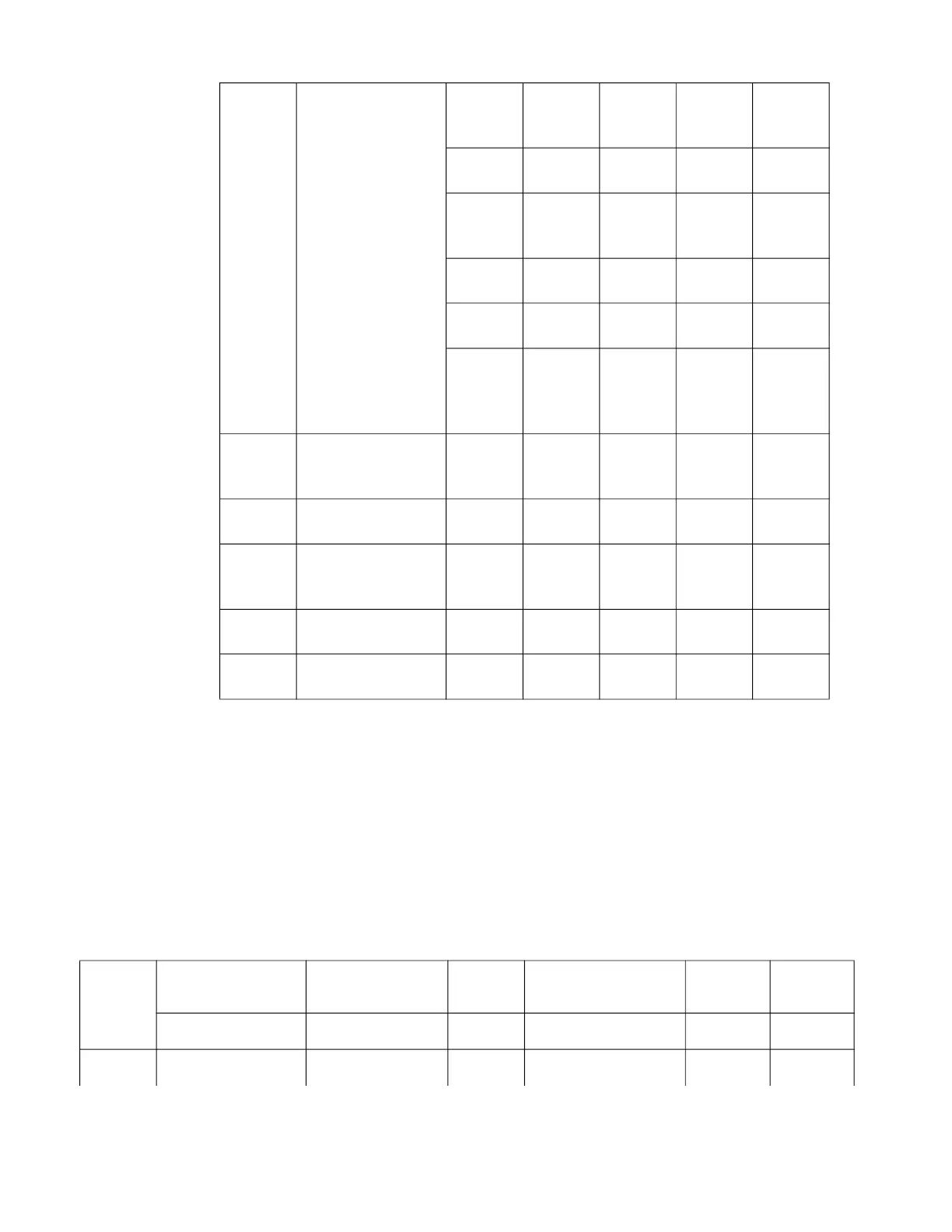74 MPA2C3 Installation Guide
MPA2C3 4-door peripherals configurations
The below table describes the connections for monitoring and locking devices.
Figure 3-17 The connections for monitoring and locking devices
AUX1 DOOR1 / AUX1 REX AUX
1 , GND
AUX1 (REX) PIN
1
REX /
Free
Egress
Door 3
Egress
(GND)PIN
3
DrCnt
AUX 1,
GND
(DrCnt)
PIN 2
Door
Contact
Door3
Status
(COM)
PIN 3
OUT AUX
1 ,
(OUT)
PIN 6,7,8
Door Lock Relay 3
COM
AUX1 /
Return
AUX1
(GND) PIN
4,5
AUX2 DOOR2 / AUX2 REX AUX
2 , GND
AUX2 (REX) PIN
1
REX /
Free
Egress
Door 4
Egress
(GND)PIN
3
DrCnt
AUX 2,
GND
(DrCnt)
PIN 2
Door
Contact
Door4
Status
(COM)
PIN 3
OUT AUX
2,
(OUT)
PIN 6,7,8
Door Lock Relay 4
DOOR # Push in Terminal Block Red RJ45
Terminal
Function Software
Name
Pin Pin
Door I/O