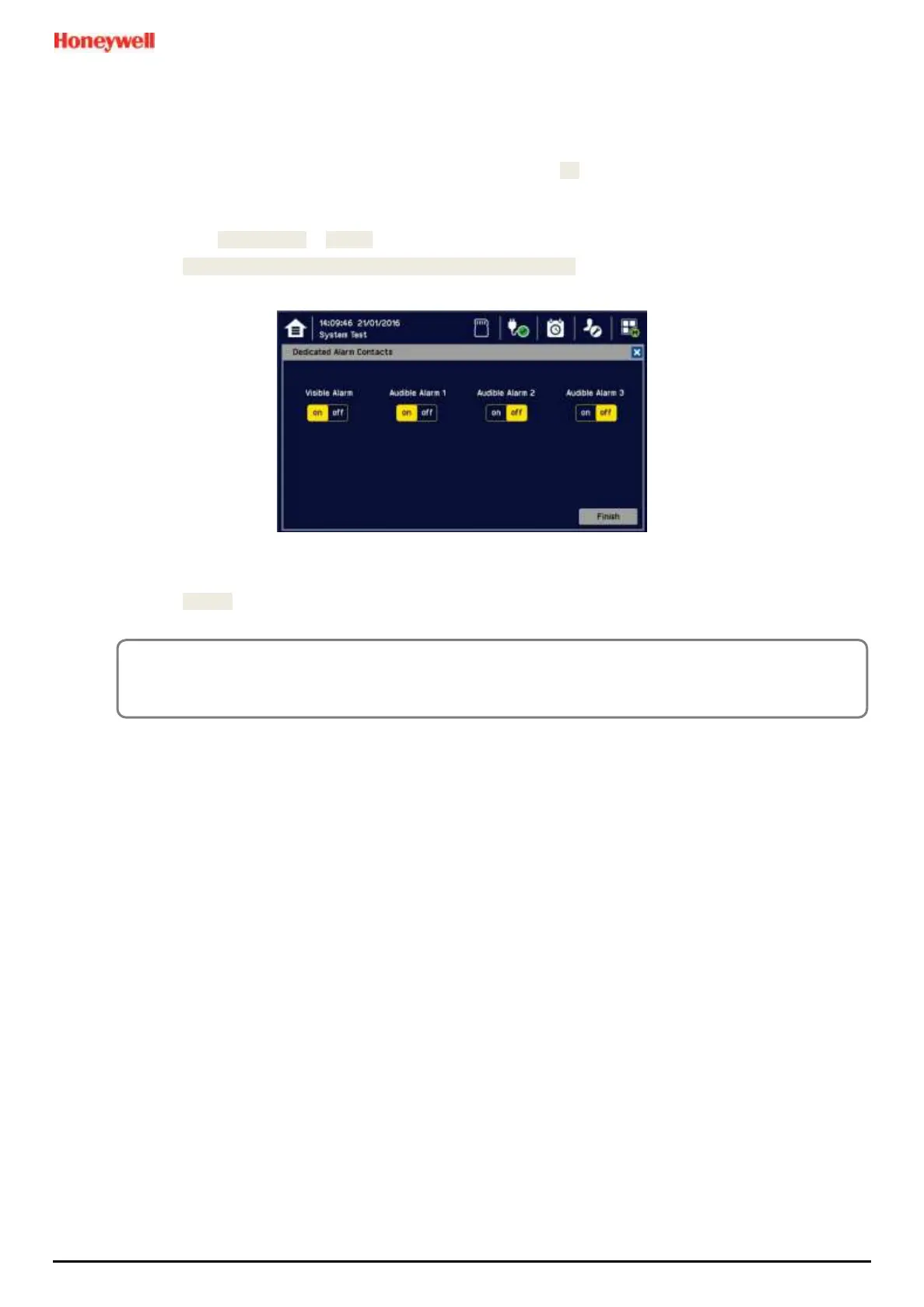Routine Maintenance and Scheduled Testing
MAN0984_Iss 4_01/19 Touchpoint Plus
Pt. No. 3011M5001 105 Technical Handbook
8.2 Routine Testing
8.2.1 Exercising the Audio/Visual Alarms
Audio/visual alarms can be tested by switching the Dedicated Alarms On. To do this:
1) Ensure that relay activated output systems (i.e. emergency deluge / sirens etc.) are isolated before starting the
test.
2) Login as an Administrator or Service.
3) Touch Menu>System Test >Dedicated Alarm Contacts.
4) Touch the appropriate Alarm to toggle it on for each output (see below).
5) Check the alarm outputs are visible / audible and turn them off when satisfied.
6) Touch [Finish] when the tests are completed and all selections will automatically turn off.
